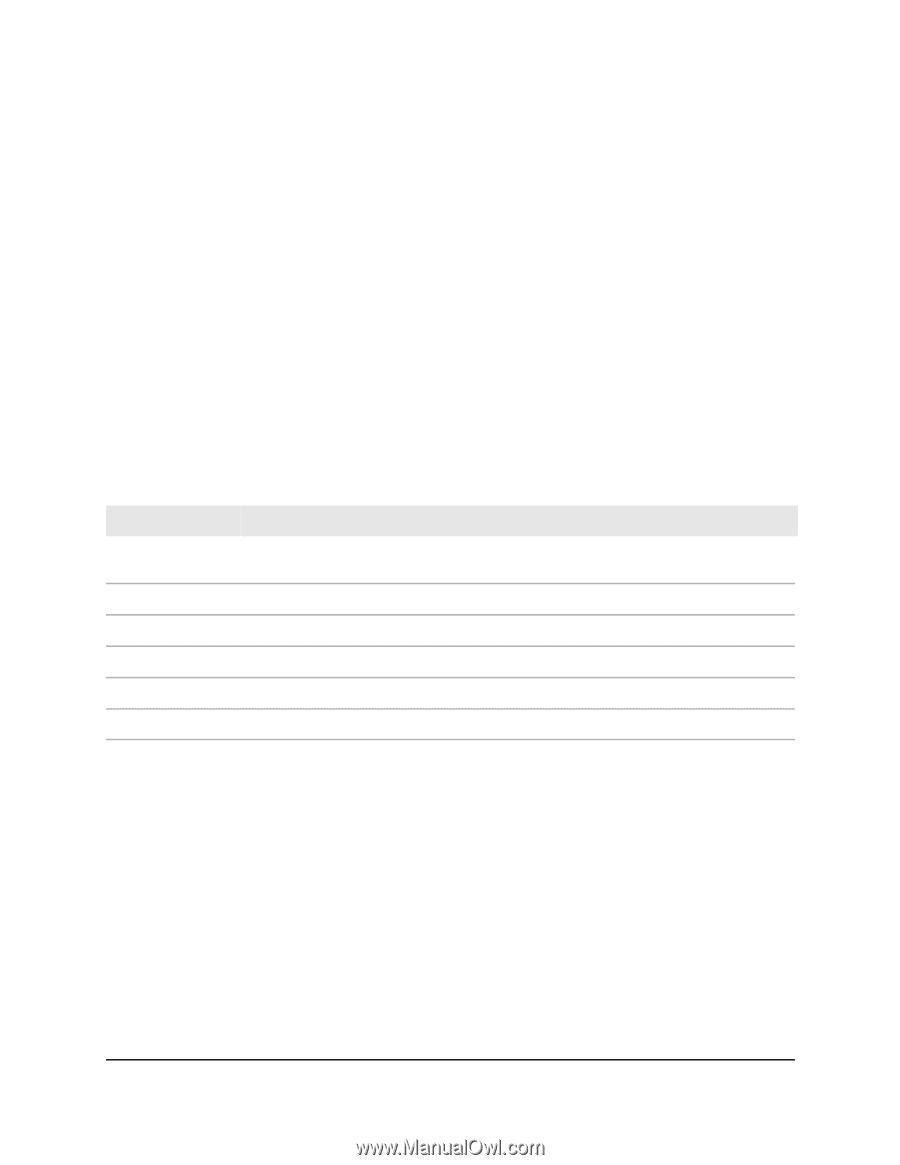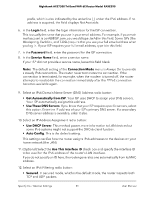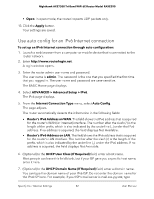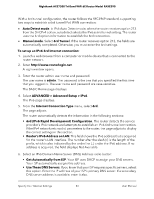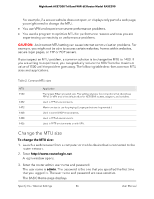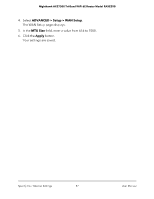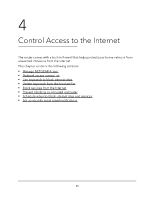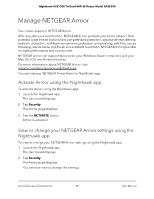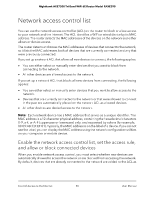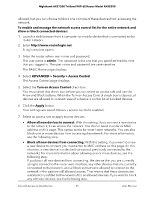Netgear RAXE290 User Manual - Page 46
Change the MTU size, admin
 |
View all Netgear RAXE290 manuals
Add to My Manuals
Save this manual to your list of manuals |
Page 46 highlights
Nighthawk AXE7300 Tri-Band WiFi 6E Router Model RAXE290 For example, if a secure website does not open, or displays only part of a web page, you might need to change the MTU. • You use VPN and experience severe performance problems. • You used a program to optimize MTU for performance reasons and now you are experiencing connectivity or performance problems. CAUTION: An incorrect MTU setting can cause Internet communication problems. For example, you might not be able to access certain websites, frames within websites, secure login pages, or FTP or POP servers. If you suspect an MTU problem, a common solution is to change the MTU to 1400. If you are willing to experiment, you can gradually reduce the MTU from the maximum value of 1500 until the problem goes away. The following table describes common MTU sizes and applications. Table 2. Common MTU sizes MTU 1500 1492 1472 1468 1458 1436 Application The largest Ethernet packet size. This setting is typical for connections that do not use PPPoE or VPN and is the default value for NETGEAR routers, adapters, and switches. Used in PPPoE environments. Maximum size to use for pinging. (Larger packets are fragmented.) Used in some DHCP environments. Used in PPPoA environments. Used in PPTP environments or with VPN. Change the MTU size To change the MTU size: 1. Launch a web browser from a computer or mobile device that is connected to the router network. 2. Enter http://www.routerlogin.net. A login window opens. 3. Enter the router admin user name and password. The user name is admin. The password is the one that you specified the first time that you logged in. The user name and password are case-sensitive. The BASIC Home page displays. Specify Your Internet Settings 46 User Manual