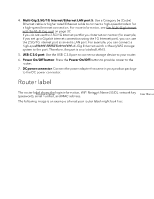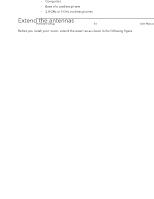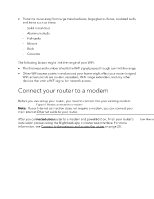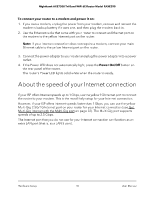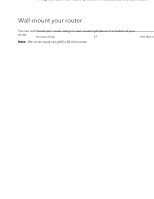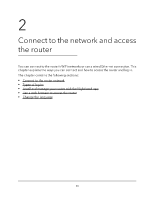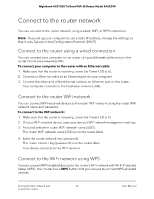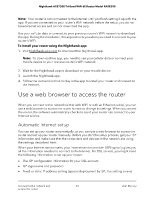Netgear RAXE290 User Manual - Page 18
About the speed of your Internet connection
 |
View all Netgear RAXE290 manuals
Add to My Manuals
Save this manual to your list of manuals |
Page 18 highlights
Nighthawk AXE7300 Tri-Band WiFi 6E Router Model RAXE290 To connect your router to a modem and power it on: 1. If you own a modem, unplug the power from your modem, remove and reinsert the modem's backup battery if it uses one, and then plug the modem back in. 2. Use the Ethernet cable that came with your router to connect an Ethernet port on the modem to the yellow Internet port on the router. Note: If your Internet connection does not require a modem, connect your main Ethernet cable to the yellow Internet port on the router. 3. Connect the power adapter to your router and plug the power adapter into a power outlet. 4. If the Power LED does not automatically light, press the Power On/Off button on the rear panel of the router. The router's Power LED lights solid white when the router is ready. About the speed of your Internet connection If your ISP offers Internet speeds up to 1 Gbps, use the yellow 1G Internet port to connect the router to your modem. This is the most likely setup for your Internet connection. However, if your ISP offers Internet speeds faster than 1 Gbps, you can use the yellow Multi-Gig 2.5G/1G Internet port on your router for your Internet connection (see Get Multi-Gig Internet with the Multi-Gig port on page 32). The Multi-Gig port supports speeds of up to 2.5 Gbps. The Internet port that you do not use for your Internet connection can function as an extra LAN port (that is, as a LAN 5 port). Hardware Setup 18 User Manual