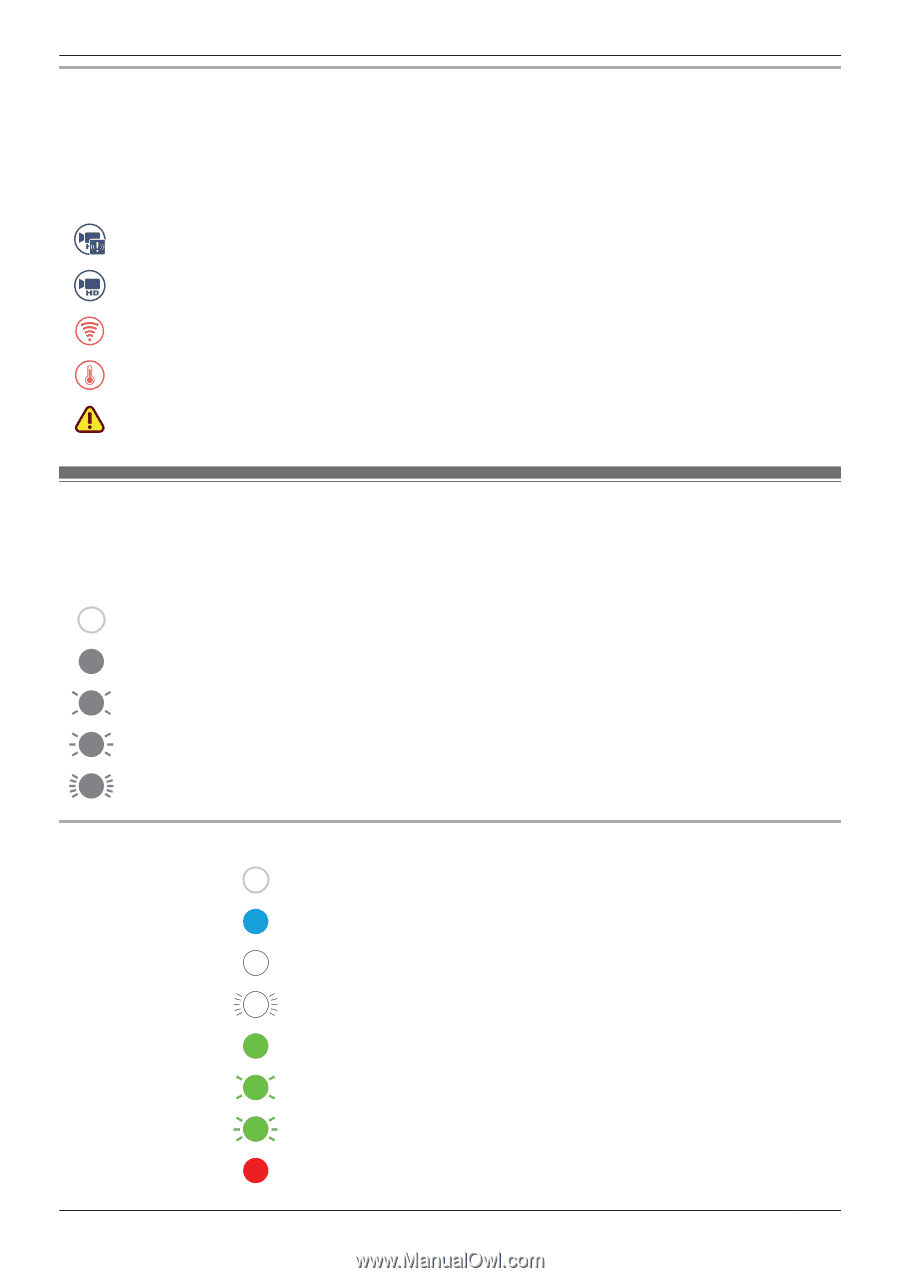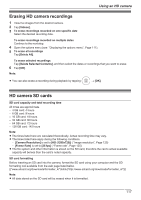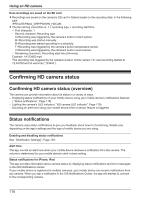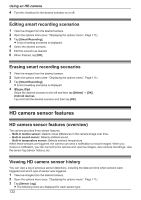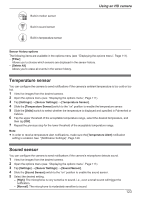Panasonic KX-HNC850G HomeHawk Users Guide - Page 119
HD camera LED indicator, Status notifications for Android devices
 |
View all Panasonic KX-HNC850G manuals
Add to My Manuals
Save this manual to your list of manuals |
Page 119 highlights
Using an HD camera Status notifications for Android devices The app provides information about camera status by displaying status notifications, error messages, and the following icons in your mobile device's status bar and notifications panel. If your mobile device is registered to multiple cameras, your mobile device can receive notifications from any camera. When you tap a notification in the notifications panel, the app will attempt to connect to the corresponding camera. HD camera motion sensor was triggered, or HD camera images are being recorded HD camera privacy shutter was opened or closed HD camera sound sensor was triggered HD camera temperature sensor was triggered Smart recording scenario error, or HD camera is malfunctioning HD camera LED indicator You can use the camera's LED indicator to confirm the camera's status. Meaning of symbols used in this section Indicator off Indicator lit Indicator blinking slowly Indicator blinking Indicator blinking quickly HD camera LED indicator Off No power, or LED indicator is turned off*1 Blue Normal operation, connected to wireless router*1, privacy shutter is open White Normal operation, connected to wireless router*1, privacy shutter is closed Camera is searching for wireless router Green Initial setup required Initial setup is in progress with mobile device connected Initial setup is starting Red Motion detected*1, or camera is starting up 119