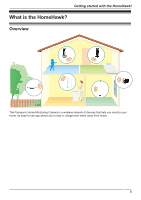Panasonic KX-HNC850G HomeHawk Users Guide - Page 2
Table of Contents, Getting started with the HomeHawk, Using a shelf camera and floor, camera
 |
View all Panasonic KX-HNC850G manuals
Add to My Manuals
Save this manual to your list of manuals |
Page 2 highlights
Table of Contents Getting started with the HomeHawk! What is the HomeHawk 5 Overview 5 What kinds of devices are available 6 Panasonic Home Monitoring Camera device lineup 6 Access point (KX-HNB700, KX-HNB705 8 Front door camera (KX-HNC700, KX-HNC705 9 Outdoor camera (KX-HNC710, KX-HNC715) ...10 HD Camera (KX-HNC800, KX-HNC805, KX-HN1003 11 Shelf camera (KX-HNC810 12 Floor camera (KX-HNC850 13 Usage examples 14 Introduction 14 I want to view live camera images while I'm out 14 I want to know if someone approaches my home while I'm out 14 I want to automatically sound a voice alert to protect my packages 14 I want to view color images at night 15 I want to know when my baby wakes up ..........15 I want to know when a room gets too hot or cold 15 I want the lights to turn on automatically when I come home 16 I want the lights to turn on automatically when I'm away on vacation 16 Downloading the [HomeHawk] app 17 Downloading the [HomeHawk] app (overview 17 Setting up devices 18 App basics 18 App basics (overview 18 Using the home screen 19 Displaying the settings menu 22 Selecting devices 23 Accessing from multiple mobile devices ...........23 Exiting and logging out 23 Confirming system status 24 Confirming system status (overview 24 Status notifications 24 Device LED indicators 25 System expansion 28 System expansion (overview 28 Registering devices 29 Mobile device features 30 Mobile device features (overview 30 Amazon Alexa features 30 Amazon Alexa features (overview 30 2 Linking with your Amazon Echo Show 31 Using Amazon Alexa to control devices ...........32 Google Home features 33 Google Home features (overview 33 Linking with your Google Home 33 Using Google Home to control devices 34 System settings and maintenance 35 Event logs 35 Deregistering devices 36 Support information 37 Accessing the User's Guide 37 Accessing customer support 37 Viewing the Camera Installation / Removal Guide 37 Viewing system information 38 Appendix 38 Copyright information 38 Open source software information 38 Software information 38 Notice for AVC patent portfolio license 38 Using a shelf camera and floor camera Shelf camera setup 40 Shelf camera setup (overview 40 Shelf camera initial setup 40 Registering other mobile devices to the shelf camera 42 Shelf camera features 44 Shelf camera features (overview 44 Viewing the camera image/recording list screen 44 Viewing the live camera image screen 45 Recording camera images (manual recording 48 Taking snapshots 48 Displaying images upside down 48 Talking to the camera 49 Playing back recordings 49 Erasing recordings 50 Protecting recordings 51 Floor camera setup 52 Floor camera setup (overview 52 Floor camera initial setup 52 Registering other mobile devices to the floor camera 54 Floor camera features 55 Floor camera features (overview 56 Viewing the camera image/recording list screen 56 Viewing the live camera image screen 57 Recording camera images (manual recording 60 Taking snapshots 60