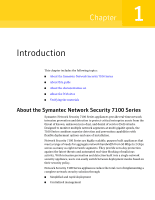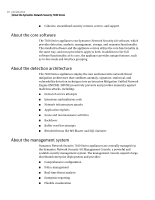6
Contents
Rebooting the appliance from the serial console
.........................
152
Powering off the appliance
......................................................................
152
Powering off the appliance from the LCD
......................................
152
Powering off the appliance from the serial console
.....................
153
Using the LCD run menu
..................................................................................
154
Running commands on the LCD run menu
............................................
155
Unlocking the LCD panel
..........................................................................
155
Enabling or disabling LCD locking
..........................................................
156
Changing the IP address
...........................................................................
156
Using the serial console
....................................................................................
158
About serial console commands
..............................................................
158
Changing passwords
..................................................................................
160
Changing the root password
............................................................
160
Changing the secadm password
......................................................
161
Installing the SESA bridge
.......................................................................
161
Preparing to use SESA
......................................................................
161
Running install-bridge
......................................................................
163
Uninstalling the SESA bridge
..................................................................
164
Starting the SESA agent manually
..........................................................
165
Stopping the SESA agent manually
........................................................
165
Chapter
12
Re-imaging and unconfiguring
About re-imaging and unconfiguring
.............................................................
167
Unconfiguring Symantec Network Security
.................................................
168
Running Unconfigure in the Network Security console
......................
168
Running Unconfig SNS on the LCD
........................................................
169
Running unconfigure on the serial console
...........................................
170
Preparing for re-imaging
..................................................................................
170
Saving your configuration
........................................................................
170
Creating a bootable compact flash
..........................................................
171
Creating a bootable compact flash via the serial console
............
171
Creating a bootable compact flash using the Imaging Server
....
172
Setting up an Imaging Server
..........................................................................
173
Setting up an automatic Imaging Server
...............................................
173
Setting up a standard Imaging Server
....................................................
174
Installing the Recovery Software CD onto the Imaging Server .. 175
Connecting the Imaging Server to the appliance
.................................
176
Connecting the Imaging Server to a 7120
......................................
177
Connecting the Imaging Server to a 7160
......................................
177
Connecting the Imaging Server to a 7161
......................................
178
Re-imaging the appliance
.................................................................................
178
Upgrading the console application
.................................................................
181
About migration
.................................................................................................
181