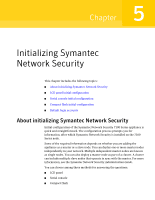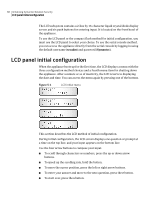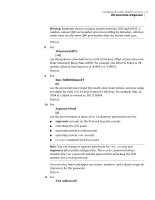Symantec 10521148 Implementation Guide - Page 80
Using the LCD panel to con a slave node, NAT Address, Con SNS?, Success, Press any button
 |
View all Symantec 10521148 manuals
Add to My Manuals
Save this manual to your list of manuals |
Page 80 highlights
72 Initializing Symantec Network Security LCD panel initial configuration Yes [No] do one of the following: ■ If Network Address Translation (NAT) is not used, leave the cursor on No ■ If the node is behind a NAT router, use the arrow buttons to move the cursor to Yes, press e, and at the display: NAT Address [000]000.000.000 use the arrow buttons to enter the externally visible IP address. This is the address the Network Security console will use to connect to the appliance. Press e. 12 For: Configure SNS? [Yes] No do one of the following: ■ To proceed with installation of Symantec Network Security, leave the cursor on Yes. ■ To start the initial configuration process over, use the arrow buttons to move the cursor to No. Press e. 13 For: Success Press any button press any button. 14 For: Reboot Now? [Yes] No press e to reboot the appliance and start Symantec Network Security. Using the LCD panel to configure a slave node This section contains the procedure for initial configuration of a slave node by using the LCD panel. Note: A Symantec Network Security 7100 Series appliance can only be deployed as a slave node to another 7100 Series appliance or to a master node running Symantec Network Security 4.0.