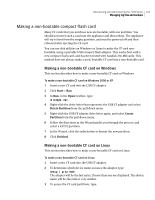Symantec 10521148 Implementation Guide - Page 148
Backing up and restoring, Apply
 |
View all Symantec 10521148 manuals
Add to My Manuals
Save this manual to your list of manuals |
Page 148 highlights
140 Maintaining and administering the 7100 Series Managing log files and backups 10 Click Apply. Backing up and restoring Symantec Network Security provides a backup and restore facility available from the Network Security console. You can back up all node configuration data and can later restore it to the same node or to a node of the same type. Collected data is not backed up. Table 11-1 shows the types of data that are and are not backed up. Table 11-1 Backup data Included in backups Configuration: ■ Topology ■ Sensor ■ Availability monitor Parameters: ■ Sensor ■ Network Security Policies: ■ Protection ■ Response Schedules: ■ Report ■ LiveUpdate User-defined signatures User list Software License Flow alert rules Annotation template Not included in backups Events Incidents Flow records Traffic record sessions Generated reports Definitions in slave nodes On the 7100 Series, you can save the backup files to the hard drive or to the compact flash. Backup files are saved in tar format. When restoring files, you can choose from saved files on both the hard drive and compact flash. Periodic backups of the Symantec Network Security configuration on the master node are an important part of routine maintenance. This section describes the