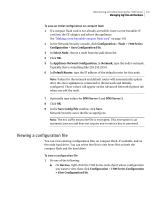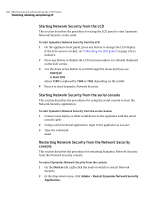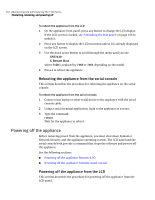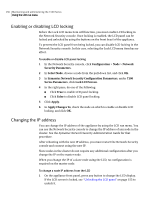Symantec 10521148 Implementation Guide - Page 159
Restarting Network Security from the serial console, Rebooting the appliance
 |
View all Symantec 10521148 manuals
Add to My Manuals
Save this manual to your list of manuals |
Page 159 highlights
Maintaining and administering the 7100 Series 151 Restarting, rebooting, and powering off 3 In Confirmation, click Yes. Restarting Network Security from the serial console This section describes the procedures for using the serial console to restart the Network Security application. To restart Symantec Network Security from the serial console 1 Connect your laptop or other serial device to the appliance with the serial console cable. 2 Using a serial terminal application, login to the appliance as secadm. 3 Type the command: restart Wait for Symantec Network Security to stop and restart. Rebooting the appliance You can reboot the appliance from the Network Security console, LCD panel, or serial console. See the following sections for information: ■ Rebooting the appliance from the Network Security console ■ Rebooting the appliance from the LCD ■ Rebooting the appliance from the serial console Rebooting the appliance from the Network Security console This section describes the procedure for using the Network Security console to reboot the appliance. To reboot the appliance from the Network Security console 1 On the Devices tab, right-click the node to reboot. 2 In the drop-down menu, click Admin > Reboot Symantec Network Security Node. 3 In Confirmation, click Yes. Rebooting the appliance from the LCD This section describes the procedure for using the LCD panel to reboot the appliance.