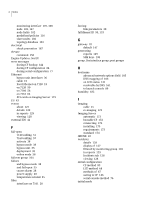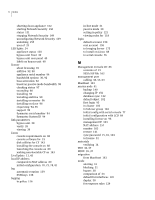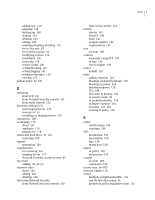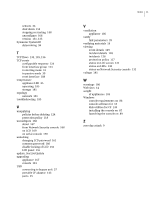Symantec 10521148 Implementation Guide - Page 209
Advanced Network Options field, Symantec Network Security
 |
View all Symantec 10521148 manuals
Add to My Manuals
Save this manual to your list of manuals |
Page 209 highlights
in-line 31, 35 of interfaces in interface group 112 online 38 passive 30 monitored networks 108, 109, 112, 114 monitoring cabling for in-line mode 50 cabling for passive mode 50 configurations 29 default interfaces 107 events and incidents 127 group 103 in passive mode 30 interface fields 107 interface status 133 interfaces on 7120 18 interfaces on 7160 19 interfaces on 7161 20 traffic, default method 30 N NAT address 89 connecting to 89 initial configuration, LCD 70, 72, 73, 76 initial configuration, serial 78, 79, 81, 82 netmask 70, 147 network activity LEDs 24 advanced options 104 asymmetric traffic patterns 33 blocking traffic 31 boot 23, 179 bypass unit 35 connections 49 device 38, 45, 52, 177 fail-open 35 interrupting traffic 33 LEDs 130 licensed bandwidth 30 load 132 local 70 management 42, 88 monitored 108, 109 NAT 71 private for imaging 175 segments, passive monitoring 30 SESA 42 topology 101 traffic in bypass unit 38 Index 7 traffic rate 98 Network Security console about 10, 85 connecting to administration IP 89 connecting to node 70, 72, 78, 79 deployment 42 installing on Linux 88 installing on Windows 87 Java installation 87 Java version 87 launching on Linux 89 launching on Windows 89 Linux requirements 86 system requirements 85 upgrading 181 verify parameters with 39 Windows requirements 86 Network Security. See Symantec Network Security NIC types 185 node adding 105 Advanced Network Options field 104 appliance 102 backup 141 CF configuration of 83 changing IP 156 default 102 editable fields 102 editing 105 interface objects 105 IP 103 licensing 91 LiveUpdate 43 ManHunt 181 master 102 NAT 70, 72 Node Options tab 103 number 74, 103 rebooting 151 restore 141 serial configuration of 77 single 102 slave 102 status parameters 132 sync password 75 unconfigure 168