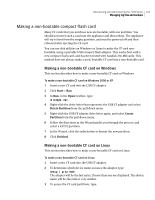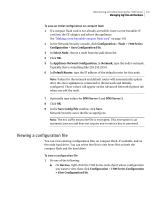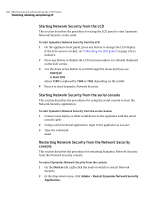Symantec 10521148 Implementation Guide - Page 154
Saving initial configuration, Saving initial configuration to compact flash
 |
View all Symantec 10521148 manuals
Add to My Manuals
Save this manual to your list of manuals |
Page 154 highlights
146 Maintaining and administering the 7100 Series Managing log files and backups Saving initial configuration You can save an appliance's configuration information onto the hard drive or onto a compact flash card. The procedure is the same, except that you must insert a non-bootable CF card and reboot the appliance to make the card accessible if you want to save the configuration to compact flash. Saving initial configuration to compact flash You can save an appliance's configuration information onto a compact flash card for use during initial configuration. This provides a way to control the configuration of one or more appliances you are adding to a cluster. Before physically installing a new slave appliance, use the Network Security console to add it to your topology. When you add the node, you configure its IP address, node number, information about the master node, and more. From the console, you can then save these settings onto compact flash. During initial configuration, lab personnel can use the compact flash to configure the new node as planned. This type of saved configuration only records the information required for the initial configuration of an appliance. Network Security encrypts the file on the CF card. When you use the CF card for initial configuration, the file is automatically decrypted.