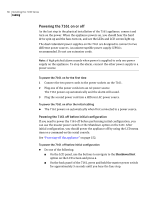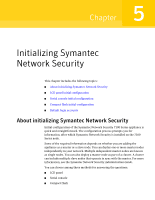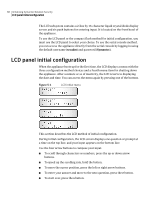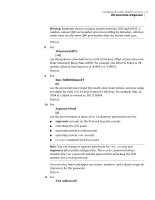Symantec 10521148 Implementation Guide - Page 79
Timezone GMT, Date: MMDDhhmmYY, Superuser Pswd, superuser, NAT Addressed?, operating system
 |
View all Symantec 10521148 manuals
Add to My Manuals
Save this manual to your list of manuals |
Page 79 highlights
Initializing Symantec Network Security 71 LCD panel initial configuration Warning: Randomly choose a unique number between 1025 and 65535. A random, unique QSP port number prevents profiling by intruders. All slave nodes must use the same QSP port number that the master node uses. Press e. 8 For: Timezone (GMT): [+0] use the up/down arrow buttons to scroll to the hour offset of your time zone from Greenwich Mean Time (GMT). For example, the offset in Tokyo is +9 and the offset in San Francisco is -8 (PST) or -7 (PDT). Press e. 9 For: Date: MMDDhhmmYY [0] use the arrow buttons to input the month, date, hour, minute, and year using two digits for each. Use 24-hour format for the hour. For example, May 12, 2004 at 1:05pm is entered as: 0512130504. Press e. 10 For: Superuser Pswd [a] use the arrow buttons to input a 6 to 14 character password to use for: ■ superuser account on the Network Security console ■ Unlocking the LCD panel ■ operating system secadm account ■ operating system root account ■ elevate command used by secadm Note: You can change to separate passwords for root, secadm, and superuser after initial configuration. The elevate password always matches the root password, and the password for unlocking the LCD matches the secadm password. You can select lower and upper case letters, numbers, and a subset of special characters for the password. Press e. 11 For: NAT Addressed?