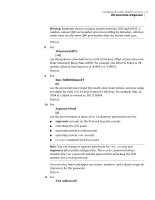Symantec 10521148 Implementation Guide - Page 84
Serial console initial configuration, NAT Addressed?, Con SNS?, Success, Press any button
 |
View all Symantec 10521148 manuals
Add to My Manuals
Save this manual to your list of manuals |
Page 84 highlights
76 Initializing Symantec Network Security Serial console initial configuration use the arrow buttons to input the month, date, hour, minute, and year using two digits for each. Use 24-hour format for the hour. For example, May 12, 2004 at 1:05pm is entered as: 0512130504. Press e. 14 For: NAT Addressed? Yes [No] do one of the following: ■ If you do not use Network Address Translation (NAT) when accessing the appliance, leave the cursor on No ■ If the node is behind a NAT router, use the arrow buttons to move the cursor to Yes, press e, and at the display: NAT Address [000]000.000.000 use the arrow buttons to enter the externally visible IP address. Press e. 15 For: Configure SNS? [Yes] No do one of the following: ■ To proceed with installation of Symantec Network Security, leave the cursor on Yes. ■ To start the initial configuration process over, use the arrow buttons to move the cursor to No. Press e. 16 For: Success Press any button press any button. 17 For: Reboot Now? [Yes] No press e to reboot the appliance and start Symantec Network Security. Serial console initial configuration You can use a serial terminal application with VT100 emulation for the initial configuration of your Symantec Network Security 7100 Series appliance. Each appliance has a serial port on the back for connecting to a serial terminal. The