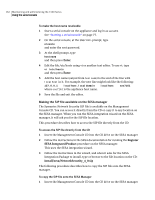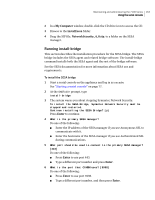Symantec 10521148 Implementation Guide - Page 175
Re-imaging and unconfiguring, About re-imaging and unconfiguring
 |
View all Symantec 10521148 manuals
Add to My Manuals
Save this manual to your list of manuals |
Page 175 highlights
12 Chapter Re-imaging and unconfiguring This chapter includes the following topics: ■ About re-imaging and unconfiguring ■ Unconfiguring Symantec Network Security ■ Preparing for re-imaging ■ Setting up an Imaging Server ■ Re-imaging the appliance ■ Upgrading the console application ■ About migration About re-imaging and unconfiguring You can unconfigure Symantec Network Security without completely reimaging your appliance. Unconfiguring leaves the underlying operating system intact, but removes the Symantec Network Security installation and configuration. Re-imaging the Symantec Network Security 7100 Series appliance involves reinstalling operating system software and core Symantec Network Security software. All other files on the hard drive are lost. Re-imaging uses the Recovery Software CD, which reinstalls the original software that was installed at the manufacturer. Upgrading is similar to re-imaging, but upgrading involves installing a new major or minor version of the appliance operating system. If the recommended kernel version changes from 2.4 to 2.8 or 3.0, you would do an upgrade to install