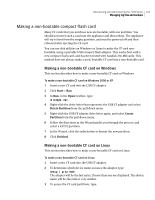Symantec 10521148 Implementation Guide - Page 146
Managing log files and backups, Rotating log files with SCP, Generating SSH keys
 |
View all Symantec 10521148 manuals
Add to My Manuals
Save this manual to your list of manuals |
Page 146 highlights
138 Maintaining and administering the 7100 Series Managing log files and backups Managing log files and backups Symantec Network Security provides a way to automate log file rotation to archive logs before they grow too large. You can choose from several options to back up your configuration and other data, including using a compact flash card. You can also save the initial configuration information for a new slave node onto compact flash, to use during installation of the slave appliance. This section includes the following topics: ■ Rotating log files with SCP ■ Backing up and restoring ■ About the compact flash ■ Using the compact flash for backup and restore ■ Saving initial configuration ■ Viewing a configuration file ■ Using the compact flash during re-imaging and upgrading Rotating log files with SCP You can configure Symantec Network Security to transfer log files to another computer when the files reach a certain size. The 7100 Series uses SCP to securely copy the files across the network. The other computer is the target host, and must support SSH and SCP. To use SCP, you must first generate SSH keys for your account on the 7100 Series node and install the resulting public key on the target host. You can generate the SSH keys on the Network Security console. Generating SSH keys This section describes how to generate SSH keys on the console. To generate SSH keys 1 Do one of the following: ■ On Devices, right-click the 7100 Series node object on which you wish to generate SSH keys, then click Configuration > 7100 Series Configuration > Generate SSH Keys. ■ On Devices, click Configuration > Node > 7100 Series Configuration > Generate SSH Keys and choose a node from the pull-down list in Select Node. Click OK. 2 If a Warning is displayed, read the message and do one of the following: