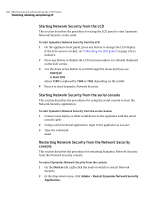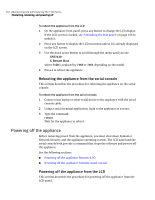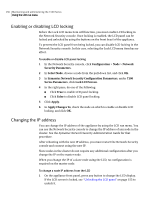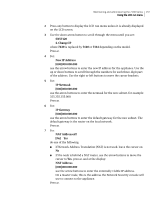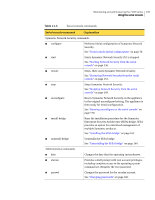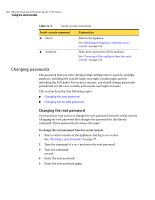Symantec 10521148 Implementation Guide - Page 163
Running commands on the LCD run menu, Unlocking the LCD panel, Locked, SNS7120, Lock LCD, LCD Password
 |
View all Symantec 10521148 manuals
Add to My Manuals
Save this manual to your list of manuals |
Page 163 highlights
Maintaining and administering the 7100 Series 155 Using the LCD run menu Running commands on the LCD run menu While the LCD panel is not in use, the LCD screen displays a rotating list of appliance health statistics. See "Viewing status on the LCD screen" on page 131. To access the LCD run menu, press any button on the front bezel. You can use the buttons to navigate the menu and select your choice. To run a command on the LCD run menu 1 Press any button to display the LCD run menu. 2 If the LCD screen displays Locked, use the arrow buttons to enter the secadm password and press e. The up/down arrow buttons scroll through characters and numbers, and the right/left arrow buttons move the cursor. See "Unlocking the LCD panel" on page 155. 3 When you see the first menu item: SNS7120 1. Lock LCD press the down arrow button to scroll down through the menu choices. 4 When you see the command you want to run, press e. 5 Use the arrow buttons to provide responses if the LCD screen prompts you. Press e to enter the response. Press s to quit the command and start over. Unlocking the LCD panel If the LCD panel is locked, you can use the secadm password to unlock it. After unlocking it, you can access the LCD run menu. To unlock the LCD panel 1 On the appliance front panel, press any button to display: LCD Password [a] unless it is already displayed on the LCD screen. 2 Use the buttons to enter the secadm password to unlock the LCD panel. Use the up/down arrow buttons to scroll through the character set, and the right arrow button to move the cursor after each character. 3 Press e to enter the password.