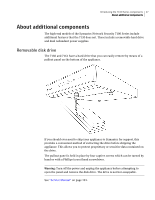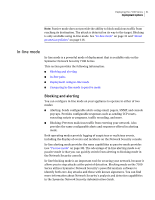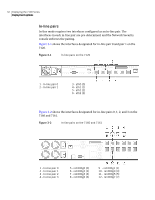Symantec 10521148 Implementation Guide - Page 37
Deploying the 7100 Series, About deploying the 7100 Series, Deployment options
 |
View all Symantec 10521148 manuals
Add to My Manuals
Save this manual to your list of manuals |
Page 37 highlights
3 Chapter Deploying the 7100 Series This chapter includes the following topics: ■ About deploying the 7100 Series ■ Deployment options ■ Network Security console accessibility ■ SESA server accessibility ■ Symantec LiveUpdate accessibility About deploying the 7100 Series When deciding how best to deploy your Symantec Network Security 7100 Series appliance, consider both the capabilities of the product and the specifics of your network. You can deploy the appliance in a variety of modes depending on your needs. These choices include passive mode, in-line mode (with or without blocking), interface grouping, fail-open, clustering, high availability, and in combination with third-party IDS products. The Symantec Network Security 7100 Series provides the flexibility to meet the needs of complex enterprise networks. It supports multiple external network connections, asymmetric routing, servers containing sensitive and important information, multiple VLANs, and more. Deployment options You can deploy the Symantec Network Security 7100 Series appliance in different modes, including passive and in-line. If your network exhibits asymmetric traffic patterns, you may want to configure interface grouping. If you deploy the appliance in-line, you can add fail-open capabilities. You can combine it in a cluster with other Symantec Network Security nodes, which may