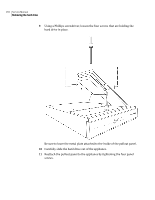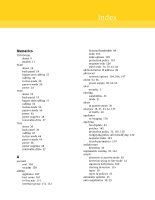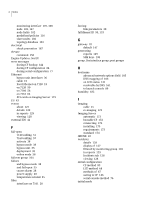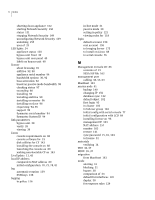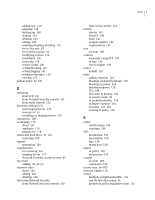Symantec 10521148 Implementation Guide - Page 207
Knowledge Base, starting sensor
 |
View all Symantec 10521148 manuals
Add to My Manuals
Save this manual to your list of manuals |
Page 207 highlights
on bypass unit 38 initialization. See initial configuration in-line mode about 31 alerting 31 blocking 31 compared to passive 33 deployment 33 fail-open 35 interfaces 32 maximum bandwidth 11 in-line pair 7120 32, 50 7160 32, 56 7161 32, 64 about 109 adding 111 applying policies to 33 blocking applies only to 123 cabling to bypass unit 51, 58 cabling to port group 53, 60 connect to bypass unit 37, 38 editing 111 enable blocking on 116 enable/disable blocking 119 high bandwidth on 132 in interface group 34 interfaces in 133 link parameters 39 match to port group 52, 60 object fields 109 pre-determined 32 sensor on, for bypass unit 38 starting sensor on 115 status 134 installation about 45 in four-post rack 47 in two-post rack 46 power 54, 62, 66 rack mounting 46 installation See also cabling interface about 106 adding 108 editing 108 high bandwidth on 132 in-line pairs 32 object fields 107 on bypass unit 35 starting sensor on 115 status 133 interface group adding 112, 113 deployment 33 editing 112, 113 interfaces in 34 number of interfaces 34 object fields 112 policy for 34 sensor for 34 starting sensor on 115 status 136 interface objects automatic creation 105 editing 107 IP administration address 89 changing 106, 156 default gateway 70 netmask 70 J Java for console 87 JRE version 87 K key SSH 138 Knowledge Base 183 L LCD buttons 22, 68 changing IP 156 entering input 68 initial configuration 68 initial menu 68 locking, enable 156 panel 22 powering off 152 push buttons 68 rebooting 151 run menu 154, 155 screen 22 Index 5