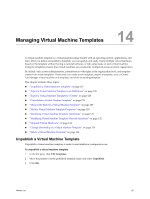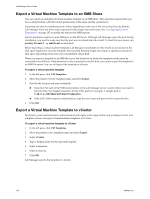VMware VC-VLM4-C User Guide - Page 127
Managing Virtual Machine Templates, Unpublish a Virtual Machine Template
 |
View all VMware VC-VLM4-C manuals
Add to My Manuals
Save this manual to your list of manuals |
Page 127 highlights
14 Managing Virtual Machine Templates 14 A virtual machine template is a virtual machine image loaded with an operating system, applications, and data. After you define and publish a template, you can quickly and easily create multiple virtual machines based on the template without having to reinstall software or redo setup tasks on each virtual machine. Using the templates ensures that virtual machines are consistently configured across an entire organization. By default, only system administrators, administrators with rights at the organization level, and template creators can create templates. These users can create a new template, import a template, save a vCenter Lab Manager virtual machine as a template, and clone an existing template. This chapter includes these topics: "Unpublish a Virtual Machine Template" on page 127 "Export a Virtual Machine Template to an SMB Share" on page 128 "Export a Virtual Machine Template to vCenter" on page 128 "Consolidate a Virtual Machine Template" on page 129 "Discard the State for a Virtual Machine Template" on page 129 "Modify Virtual Machine Template Properties" on page 129 "Modifying Virtual Machine Template Hard Disks" on page 131 "Modifying Virtual Machine Template Network Interfaces" on page 132 "Upgrade Virtual Hardware" on page 134 "Change Ownership of a Virtual Machine Template" on page 134 "Delete a Virtual Machine Template" on page 134 Unpublish a Virtual Machine Template Unpublish a virtual machine template to make it unavailable for configuration use. To unpublish a virtual machine template 1 In the left pane, click VM Templates. 2 Move the pointer over the published template name and select Unpublish. 3 Click OK. VMware, Inc. 127