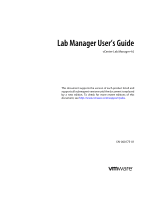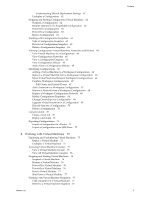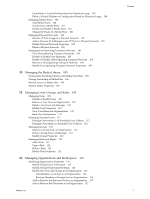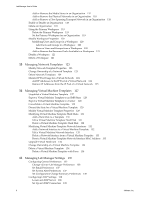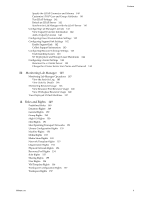VMware VC-VLM4-C User Guide - Page 4
Working with Configurations
 |
View all VMware VC-VLM4-C manuals
Add to My Manuals
Save this manual to your list of manuals |
Page 4 highlights
Lab Manager User's Guide Install VMware Tools on a Linux Guest Within X with the RPM Installer 37 Install VMware Tools on a Linux Guest with the Tar Installer or RPM Installer 37 Install VMware Tools on a Solaris Guest 39 Customizing the Guest Operating System 40 Access the machine.id from an ESX Host 40 Access the machine.id from a Guest Operating System 40 Prerequisites for Guest Customization 41 Build a Microsoft Sysprep Package 41 Complete Guest Customization for Windows NT and Solaris Virtual Machine Templates 42 Complete Guest Customization for Solaris Virtual Machine Templates 43 Working with the Guest Customization SID Generation Tool 43 Select the SID Generation Tool for Lab Manager 43 Change the SID Generation Tool for a Virtual Machine Template 44 Select the SID Generation Tool for a Virtual Machine 44 Disabling Guest Customization 44 Disable Guest Customization for a Virtual Machine Template 44 Disable Guest Customization for a Virtual Machine 45 Customize Guest Customization 45 Importing Virtual Machine Templates from Lab Manager 2.x with VMware Tools and LM Tools 45 Undeploy a Virtual Machine Template 46 Share a Virtual Machine Template 46 Publishing Virtual Machine Templates 47 Check VMware Tools Status Before Publishing Virtual Machine Templates 47 Disable VMware Tools Check Before Publishing Virtual Machine Templates 47 Publish a Virtual Machine Template 47 7 Working with Configurations 49 Adding Configurations to a Workspace 49 Create a Workspace Configuration 50 Add a Virtual Machine Based on a Virtual Machine Template 50 Add a Virtual Machine from vCenter 51 Import a Configuration to a Workspace 52 Copy a Workspace Configuration 52 Full Clones and Linked Clones 52 Clone a Library Configuration to a Workspace 53 Adding Configurations to the Library 54 Capture a Workspace Configuration to the Library 54 Archive a Workspace Configuration to the Library 54 Clone a Library Configuration 55 Share a Configuration 55 Configuration Networking 56 Physical Networks 56 Fencing Virtual Machines 56 Fencing Connectivity 57 Virtual Networks 59 Connecting Virtual Networks to Physical Networks 59 Virtual to Physical Network Connectivity 59 Host Spanning 59 Host Spanning Networks 59 Host Spanning Transport Networks 60 Setting Up a Host Spanning 60 Deploying and Undeploying Configurations 60 Deploy a Configuration with Custom Settings 60 Deploy a Configuration with Default Settings 61 4 VMware, Inc.