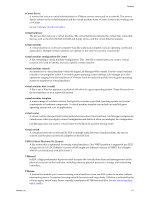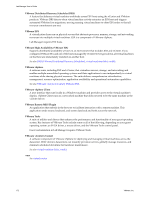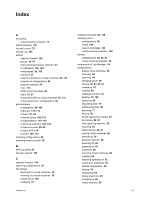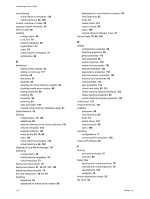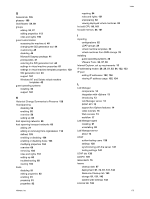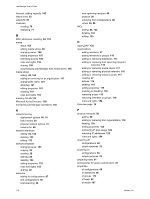VMware VC-VLM4-C User Guide - Page 176
Microsoft Active Directory, adding or removing from organizations
 |
View all VMware VC-VLM4-C manuals
Add to My Manuals
Save this manual to your list of manuals |
Page 176 highlights
Lab Manager User's Guide licenses, adding capacity 142 linked clone 52 LiquidVM 87 LiveLinks creating 70 deploying 71 M MAC addresses, resetting 84, 133 media about 105 adding media stores 20 changing owner 106 editing properties 107 restricting access 106 roles and rights 153 sharing 106 synchronizing Lab Manager with media stores 105 media stores adding 20, 100 adding or removing for an organization 117 changing the name 101 disabling 101 editing properties 101 enabling 101 roles and rights 153 memory hot add 85 Microsoft Active Directory 138 monitoring Lab Manager operations 145 N network fencing deployment options 60, 74 how it works 56 physical network options 21 reasons for 56 network interfaces adding 84, 132 deleting 133 editing 133 network templates changing owner 123 copying 30 creating 29 defining 29 deleting 124 editing properties 123 roles and rights 153 sharing 30 networks adding to configurations 67 and configurations 56 host spanning 59 host spanning transport 60 physical 56 removing from configurations 68 virtual 29, 59 NICs adding 84, 132 deleting 133 editing 133 O OpenLDAP 138 organizations adding members 27 adding members or groups 116 adding or removing datastores 117 adding or removing host spanning transport networks 118 adding or removing media stores 117 adding or removing physical networks 118 adding or removing resource pools 117 creating 27 defined 115 deleting 118 editing properties 115 enabling or disabling 118 removing a user 110 removing members or groups 116 roles and rights 154 Overview page 15 P physical networks 56 adding 20 adding or removing from organizations 118 deleting 103 editing properties 102 monitoring IP pool usage 102 removing IP addresses 125 roles and rights 154 powering off configurations 62 virtual machines 76 powering on configurations 63 virtual machines 76 preparing hosts 91 prerequisites for guest customization 41 properties of configurations 68 of datastores 96 of groups 113 of hosts 92 of media 107 176 VMware, Inc.