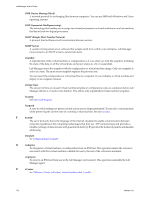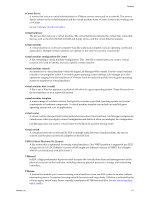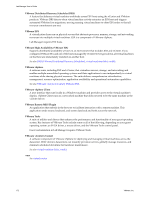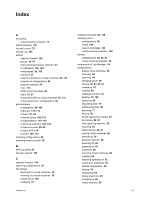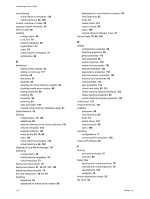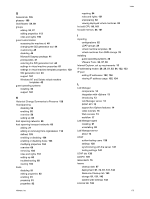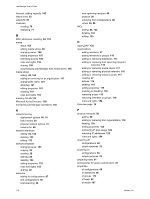VMware VC-VLM4-C User Guide - Page 175
Historical Change Summaries to Preserve, Microsoft Sysprep package
 |
View all VMware VC-VLM4-C manuals
Add to My Manuals
Save this manual to your list of manuals |
Page 175 highlights
G General tab 135 glossary 165 Gold Master 54, 69 groups adding 24, 27 editing properties 113 roles and rights 150 guest customization accessing the machine.id 40 changing the SID generation tool 44 customizing 45 disabling 44 Microsoft Sysprep package 41 prerequisites 41 selecting the SID generation tool 44 settings in virtual machine properties 81 settings in virtual machine template properties 130 SID generation tool 43 support 161 Windows NT and Solaris virtual machine templates 42 guest operating systems installing 36 support 161 H Historical Change Summaries to Preserve 138 Host Spanning disabling 92 enabling 92 overview 59 setting up 60 host spanning networks 59 host spanning transport networks 60 adding 21 adding or removing from organization 118 defined 103 enabling or disabling 104 enabling or disabling hosts 103 modifying properties 104 overview 60 removing 104 roles and rights 151 setting up 60 troubleshooting 60 viewing 103 hosts disabling 91 editing properties 92 enabling 91 preparing 91 properties 92 VMware, Inc. Index repairing 94 roles and rights 151 unpreparing 92 viewing deployed virtual machines 93 hot add CPU 86, 161 hot add memory 85, 161 I importing configurations 52 LDAP groups 24 virtual machine templates 32 virtual machines from SMB storage 33 installing guest operating systems 36 VMware Tools 36, 37, 39 Internet Explorer, set up requirements 15 IP addressing modes 20, 29, 51, 83, 84, 132, 133 IP pool adding IP addresses 102, 124 viewing IP address usage 102, 124 L Lab Manager components 14 integration with vSphere 13 introducing 13 Lab Manager server 13 SOAP API 13 support for vSphere features 14 video tutorials 16 Web console 13 workflow 17 Lab Manager agent installing 91 uninstalling 92 Lab Manager server about 13 LDAP authenticating users 138 settings 138 synchronizing with the server 141 testing settings 141 LDAP tab 138 LDAPS 139 lease alerts 16 leases cleanup date 97 deployment 61, 74, 81, 131, 143 Resource Cleanup tab 143 storage 81, 131, 143 system-wide settings 143 License tab 142 175