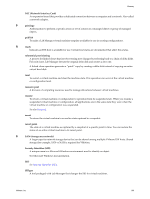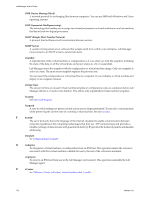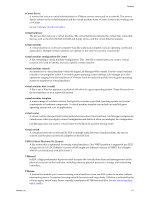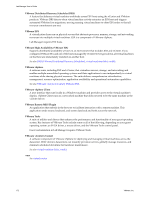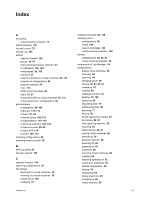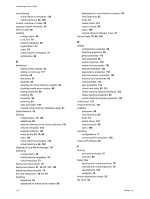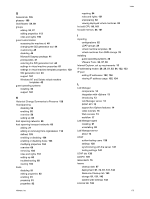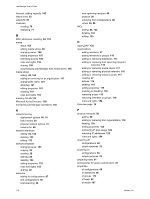VMware VC-VLM4-C User Guide - Page 174
Deployed Virtual Machines Host Spanning
 |
View all VMware VC-VLM4-C manuals
Add to My Manuals
Save this manual to your list of manuals |
Page 174 highlights
Lab Manager User's Guide consolidating virtual machine templates 129 virtual machines 86, 100 context, example of nodes 98 copying network templates 30 CPU hot add 86 creating configurations 49 LiveLinks 70 network templates 29 organizations 27 users 24 virtual machine templates 31 workspaces 28 D datastores adding media storage 20 adding or removing 117 deleting 95 directories 97 disabling 95 disabling for virtual machine creation 96 disabling media store creation 96 editing properties 96 enabling 95 properties 96 removing 95 roles and rights 149 viewing virtual machine datastore usage 97 DefaultNetwork 52 deleting configurations 70, 100 datastores 95 network interfaces from virtual machines 133 network templates 124 physical networks 103 revert points 64, 78, 99 roles 114 virtual machine templates 134 virtual machines 66, 100 Deployed Virtual Machines page 147 deploying configurations 60 virtual machine templates 35 virtual machines 73 deployment lease alerts 16 deployment leases 61, 74, 81, 131, 143 detaching resource pools 19 directed deployment 36, 61, 74 disabling datastores 95 datastores for media store creation 96 174 datastores for virtual machine creation 96 Host Spanning 92 hosts 91 media stores 101 resource pools 89 users 109 version check of VMware Tools 47 discard state 70, 86, 129 E editing configuration properties 68 datastore properties 96 group properties 113 host properties 92 media properties 107 media store properties 101 network templates 123 organization properties 115 physical network properties 102 resource pool properties 90 role properties 114 user properties 110 virtual hard disks 82, 131 virtual machine network interfaces 133 virtual machine properties 80 virtual machine template properties 129 email alerts 137 email preferences 137 enabling datastores 95 Host Spanning 92 hosts 91 media stores 101 resource pools 89 users 109 exporting configurations 71 virtual machine templates 128 external IP address 56 F fencing connectivity modes 57 overview 56 floppy files ejecting from virtual machines 79 inserting into virtual machines 79 requirements 105 swapping 79 forced deployment modes 50 full clone 52 VMware, Inc.