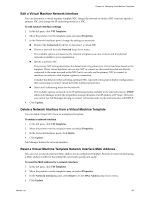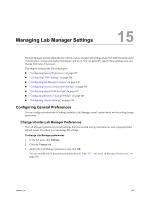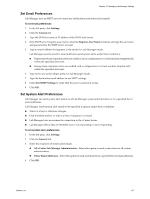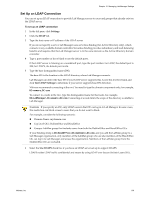VMware VC-VLM4-C User Guide - Page 135
Managing Lab Manager Settings, Configuring General Preferences, Change vCenter Lab Manager Preferences
 |
View all VMware VC-VLM4-C manuals
Add to My Manuals
Save this manual to your list of manuals |
Page 135 highlights
15 Managing Lab Manager Settings 15 The Lab Manager system administrator controls various systemwide settings related to LDAP, licensing, guest customization, storage and deployment leases, and so on. You can generally specify these settings once and change them later, if necessary. This chapter includes the following topics: "Configuring General Preferences" on page 135 "Configuring LDAP Settings" on page 138 "Configuring Lab Manager Licenses" on page 142 "Configuring Guest Customization Settings" on page 142 "Configuring SupportLink Settings" on page 142 "Configuring Resource Cleanup Settings" on page 143 "Configuring vCenter Settings" on page 144 Configuring General Preferences You can configure preferences for settings related to Lab Manager, email, system alerts, and recording change summaries. Change vCenter Lab Manager Preferences The Lab Manager preferences include settings that you entered during installation as well as prepopulated default values. If needed, you can change the settings. To change Lab Manager preferences 1 In the left pane, click Settings. 2 Click the General tab. 3 Modify the Lab Manager preferences and click OK. You can modify any of the preferences described in Table 15‐1, "vCenter Lab Manager Preferences," on page 136. VMware, Inc. 135