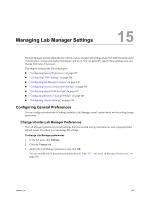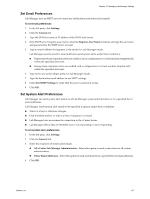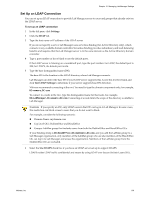VMware VC-VLM4-C User Guide - Page 139
Set Up an LDAP Connection, DC=vmware, DC=com, OU=LabManager, OU=HeadOffice, DC=mydomain
 |
View all VMware VC-VLM4-C manuals
Add to My Manuals
Save this manual to your list of manuals |
Page 139 highlights
Chapter 15 Managing Lab Manager Settings Set Up an LDAP Connection You can set up an LDAP connection to provide Lab Manager access to users and groups that already exist on the LDAP server. To set up an LDAP connection 1 In the left pane, click Settings. 2 Click the LDAP tab. 3 Type the host name or IP address of the LDAP server. If you do not specify a server, Lab Manager uses serverless binding (for Active Directory only), which connects to any available domain controller. Serverless binding provides redundancy and load‐balancing benefits and requires that the Lab Manager server is in the same domain as the Active Directory domain controller. 4 Type a port number or leave blank to use the default ports. If the LDAP server is listening on a nondefault port, type the port number. For LDAP, the default port is 389; for LDAPS, the default port is 636. 5 Type the base distinguished name (DN). The base DN is the location in the LDAP directory where Lab Manager connects. Lab Manager can detect the base DN if your LDAP server supports this. Leave this text box blank and click Test LDAP Settings to determine if your server supports base DN detection. VMware recommends connecting at the root. You need to type the domain components only, for example, DC=vmware,DC=com. To connect to a node in the tree, type the distinguished name for that node, for example, OU=LabManager,DC=vmware,DC=com. Connecting at a node limits the scope of the directory available to Lab Manager. CAUTION If you specify an OU, only LDAP users in that OU can log in to Lab Manager. In some cases, this restriction can block access to users that you do not want to block. For example, consider the following scenario: Domain Name: mydomain.com Top Level OUs: DublinOffice and HeadOffice Groups: LabMan group that includes users from both the DublinOffice and HeadOffice OUs. If your binding string is OU=HeadOffice,DC=mydomain,DC=com, and you add the LabMan group to a Lab Manager organization, only members of the LabMan group who are also members of the HeadOffice OU can log in to Lab Manager and access the organization. Members of the LabMan group from the DublinOffice OU are excluded. 6 Select the Use LDAPS check box if you have an LDAP server set up to support LDAPS. LDAPS makes LDAP traffic confidential and secure by using LDAP over Secure Sockets Layer (SSL). VMware, Inc. 139