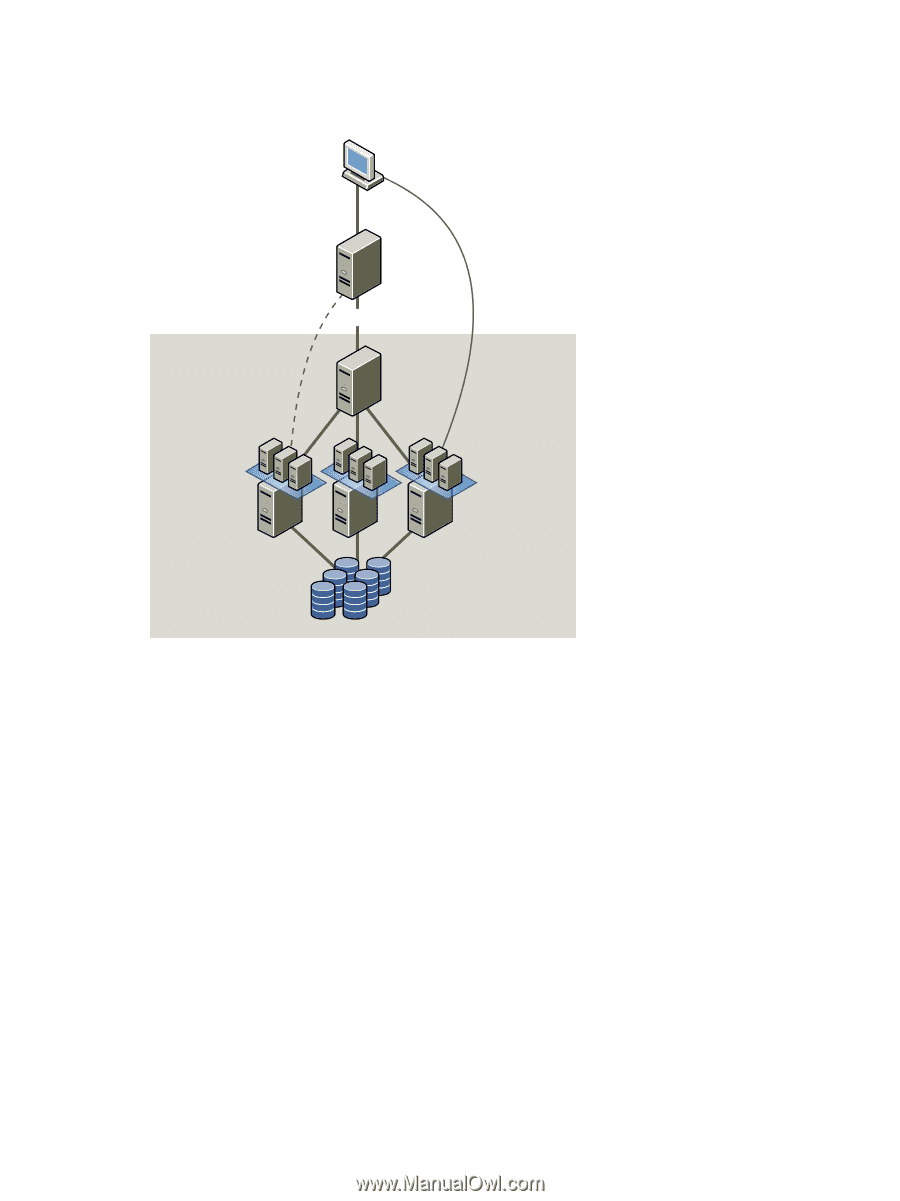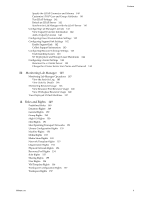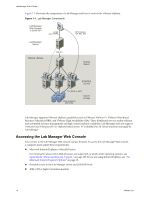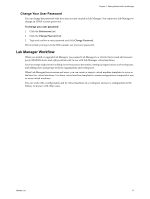VMware VC-VLM4-C User Guide - Page 14
Accessing the Lab Manager Web Console, Appendix B, Client and Browser Support
 |
View all VMware VC-VLM4-C manuals
Add to My Manuals
Save this manual to your list of manuals |
Page 14 highlights
Lab Manager User's Guide Figure 1‐1 illustrates the components of Lab Manager and how it works with VMware vSphere. Figure 1-1. Lab Manager Components Lab Manager Web Console or SOAP API HTML over HTTPS VM Consoles: TCP 902, 903 Lab Manager Server VMware vSphere VIM API vCenter Server ESX/ESXi servers FC, iSCSI, or NFS virtual machines and media shared storage Lab Manager supports VMware vSphere capabilities such as VMware VMotion™, VMware Distributed Resource Scheduler (DRS), and VMware High Availability (HA). These distributed services enable efficient and automated resource management and high virtual machine availability. Lab Manager does not support VMware Fault Tolerance (FT) or vSphere linked clones. FT is disabled for all virtual machines managed by Lab Manager. Accessing the Lab Manager Web Console You connect to the Lab Manager Web console using a browser. To access the Lab Manager Web console, a computer must satisfy these requirements: Microsoft Internet Explorer or Mozilla Firefox For information about which Web browsers are supported on which client operating systems, see Appendix B, "Client and Browser Support," on page 159. If you are using Internet Explorer, see "Set Microsoft Internet Explorer Options" on page 15. Routable access to the Lab Manager server and ESX/ESXi hosts 1024 x 768 or higher resolution monitor 14 VMware, Inc.