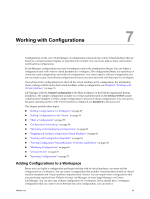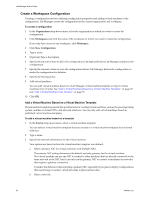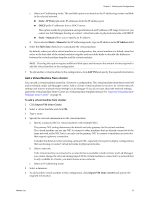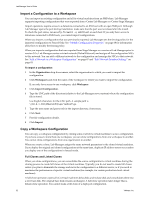VMware VC-VLM4-C User Guide - Page 54
Adding Configurations to the Library, Capture a Workspace Configuration to the Library
 |
View all VMware VC-VLM4-C manuals
Add to My Manuals
Save this manual to your list of manuals |
Page 54 highlights
Lab Manager User's Guide Adding Configurations to the Library You can add a workspace configuration to the Library by capturing it or archiving it. Capturing a workspace configuration makes it available as a base configuration that other users can copy and customize. Archiving a configuration preserves it for future reference. For example, an audit might require that you show the exact state of your software from years ago. Capture a Workspace Configuration to the Library You can save a workspace configuration to the Library to make a copy available to other users. You should save common base configurations to the library so that other Lab Manager users can work with or modify copies of those configurations. When you capture a configuration to the Library, it becomes private, regardless of the sharing properties it had in the workspace. You can modify a library configuration at any time to share it with members of other organizations and workspaces. To capture a configuration to the Library 1 Move the pointer over the configuration name and select Capture to Library. 2 Type a name. Use a unique naming convention to simplify identification. 3 (Optional) Type a description. 4 (Optional) Select the Gold Master check box to indicate an important or administrator‐approved configuration. 5 (Optional) Type change summary text that will appear on the captured configuration's History tab. 6 Specify a time to delete the configuration from storage or mark the configuration for deletion. 7 Click Capture. Archive a Workspace Configuration to the Library You can preserve the exact state of a configuration in the configuration library. Archived configurations are read‐only, but you can clone, export, and delete them. When you archive a configuration to the Library, it retains the sharing properties it had in the workspace. For example, if you archive a private workspace configuration, the library configuration is also private. You can modify a library configuration at any time to share it with members of other organizations and workspaces. To archive a configuration to the Library 1 Move the pointer over the configuration name and select Archive to Library. 2 Type a name for the configuration. Use a unique naming convention to simplify identification. 3 (Optional) Type a description. 4 (Optional) Type change summary text that will appear on the archived configuration's History tab. 5 Specify a time to delete the configuration from storage or mark the configuration for deletion. 6 Select the clone type. If you select Full Clone, specify the destination datastore. 7 Click OK. Lab Manager creates an archived configuration in the library. 54 VMware, Inc.