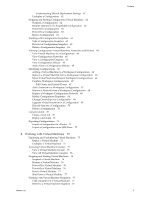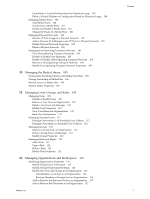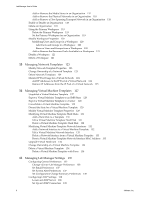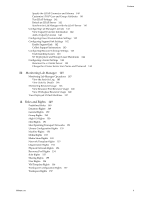VMware VC-VLM4-C User Guide - Page 8
Managing Network Templates, Managing Virtual Machine Templates, Managing Lab Manager Settings
 |
View all VMware VC-VLM4-C manuals
Add to My Manuals
Save this manual to your list of manuals |
Page 8 highlights
Lab Manager User's Guide Add or Remove the Media Stores in an Organization 117 Add or Remove the Physical Networks in an Organization 118 Add or Remove a Host Spanning Transport Network in an Organization 118 Enable or Disable an Organization 118 Delete an Organization 118 Using the Primary Workspace 119 Delete the Primary Workspace 119 Set the Primary Workspace for an Organization 119 Modify Workspace Properties 120 Modifying Users and Groups in a Workspace 120 Add Users and Groups to a Workspace 120 Remove Users and Groups from a Workspace 120 Add or Remove the Resource Pools Available to a Workspace 121 Disable a Workspace 121 Delete a Workspace 121 13 Managing Network Templates 123 Modify Network Template Properties 123 Change Ownership of a Network Template 123 Delete Network Templates 124 Monitor IP Pool Usage for a Virtual Network 124 Add IP Addresses to the IP Pool of a Virtual Network 124 Remove IP Addresses from the IP Pool of a Virtual Network 125 14 Managing Virtual Machine Templates 127 Unpublish a Virtual Machine Template 127 Export a Virtual Machine Template to an SMB Share 128 Export a Virtual Machine Template to vCenter 128 Consolidate a Virtual Machine Template 129 Discard the State for a Virtual Machine Template 129 Modify Virtual Machine Template Properties 129 Modifying Virtual Machine Template Hard Disks 131 Add a Hard Disk to a Template 131 Edit a Virtual Machine Template Hard Disk 131 Delete a Virtual Machine Template Hard Disk 132 Modifying Virtual Machine Template Network Interfaces 132 Add a Network Interface to a Virtual Machine Template 132 Edit a Virtual Machine Network Interface 133 Delete a Network Interface from a Virtual Machine Template 133 Reset a Virtual Machine Template Network Interface MAC Address 133 Upgrade Virtual Hardware 134 Change Ownership of a Virtual Machine Template 134 Delete a Virtual Machine Template 134 Delete a Virtual Machine Template with Force 134 15 Managing Lab Manager Settings 135 Configuring General Preferences 135 Change vCenter Lab Manager Preferences 135 Set Email Preferences 137 Set System Alert Preferences 137 Set Configuration Change Summary Preferences 138 Configuring LDAP Settings 138 Locate an LDAP Server 138 Set Up an LDAP Connection 139 8 VMware, Inc.