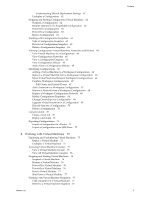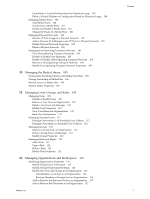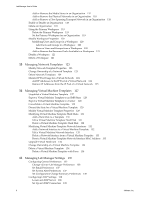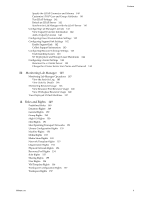VMware VC-VLM4-C User Guide - Page 7
Managing the Media Library, Managing Users, Groups, and Roles, Managing Organizations and Workspaces
 |
View all VMware VC-VLM4-C manuals
Add to My Manuals
Save this manual to your list of manuals |
Page 7 highlights
Consolidate a Virtual Machine Based on Datastore Usage 100 Delete a Virtual Machine or Configuration Based on Datastore Usage 100 Managing Media Stores 100 Add Media Stores 100 Synchronize a Media Store 101 Enable and Disable a Media Store 101 Change the Name of a Media Store 101 Managing Physical Networks 102 Monitor IP Pool Usage for a Physical Network 102 Add or Remove IP Addresses to the IP Pool of a Physical Network 102 Modify Physical Network Properties 102 Delete a Physical Network 103 Managing Host Spanning Transport Networks 103 View Host Spanning Transport Networks 103 Disable or Enable Host Spanning 103 Enable or Disable a Host Spanning Transport Network 104 Remove a Host Spanning Transport Network 104 Modify Host Spanning Transport Network Properties 104 10 Managing the Media Library 105 Synchronize the Media Library with Media Store Files 105 Change Ownership of Media Files 106 Restrict Access to Media Files 106 Modify Media Properties 107 11 Managing Users, Groups, and Roles 109 Managing Users 109 Disable or Enable Users 109 Remove a User from an Organization 110 Delete a User from Lab Manager 110 Modify User Properties 110 View User Roles and Organizations 111 Send User Notifications 111 Managing Stranded Users 111 Reassign Ownership of All Stranded Users' Objects 112 Reassign Ownership of a Stranded User's Objects 112 Managing Groups 112 Remove a Group from an Organization 112 Delete a Group from Lab Manager 112 Modify Group Properties 113 Managing Roles and Rights 113 Add a Role 113 Copy a Role 114 Delete a Role 114 Modify Role Properties 114 12 Managing Organizations and Workspaces 115 Modifying Organization Properties 115 Modify Default User Preferences 115 Modify Default Deployment Settings 116 Modify the Users and Groups in an Organization 116 Add Members or Groups to an Organization 116 Remove Members or Groups from an Organization 116 Add or Remove the Resource Pools in an Organization 117 Add or Remove the Datastores in an Organization 117 VMware, Inc. Contents 7