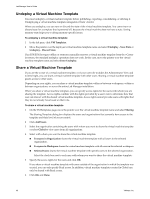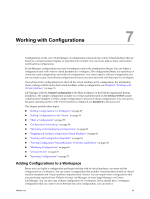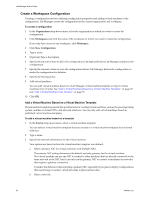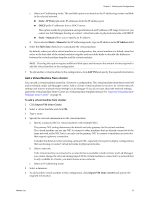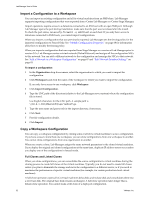VMware VC-VLM4-C User Guide - Page 50
Create a Workspace Configuration, Add a Virtual Machine Based on a Virtual Machine Template
 |
View all VMware VC-VLM4-C manuals
Add to My Manuals
Save this manual to your list of manuals |
Page 50 highlights
Lab Manager User's Guide Create a Workspace Configuration Creating a configuration involves defining configuration properties and adding virtual machines to the configuration. Lab Manager creates the configuration in the current organization and workspace. To create a configuration 1 In the Organization drop‐down menu, select the organization in which you want to create the configuration. 2 Click Workspaces and click the name of the workspace in which you want to create the configuration. If you only have access to one workspace, click Workspace. 3 Click New Configuration. 4 Type a name. 5 (Optional) Type a description. 6 Specify the amount of time to allow the configuration to be deployed before Lab Manager undeploys the configuration. 7 Specify the amount of time to store the configuration before Lab Manager deletes the configuration or marks the configuration for deletion. 8 Specify the fencing policy. 9 Add virtual machines. You can add virtual machines based on a Lab Manager virtual machine template or import virtual machines from vCenter. See "Add a Virtual Machine Based on a Virtual Machine Template" on page 50 and "Add a Virtual Machine from vCenter" on page 51. 10 Click OK. Add a Virtual Machine Based on a Virtual Machine Template Virtual machine templates provide the specifications for creating virtual machines, such as the guest operating system, number of virtual CPUs, and network interfaces. You can only add virtual machines based on published virtual machine templates. To add a virtual machine based on a template 1 In the Source drop‐down menu, select a virtual machine template. You can select a virtual machine template that you created or a virtual machine template that is shared with you. 2 Type a name. 3 Specify the network information for the virtual machine. Your options are based on how the virtual machine template was defined. a Select a primary NIC for virtual machines with multiple NICs. The primary NIC setting determines the default and only gateway for the virtual machine. The virtual machine can use any NIC to connect to other machines that are directly connected to the same network as the NIC, but it can only use the primary NIC to connect to machines on networks that require a gateway connection. Consider this behavior when selecting a primary NIC, especially if you plan to deploy configurations that use fencing or connect virtual networks to physical networks. b Select a network. 50 VMware, Inc.