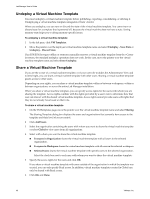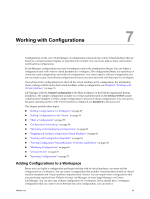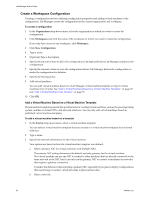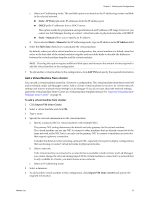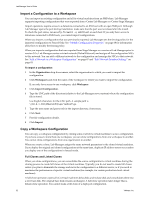VMware VC-VLM4-C User Guide - Page 49
Working with Configurations, Adding Configurations to a Workspace, Sample Configuration, ttylinux
 |
View all VMware VC-VLM4-C manuals
Add to My Manuals
Save this manual to your list of manuals |
Page 49 highlights
7 Working with Configurations 7 Configurations are the core of Lab Manager. A configuration consists of one or more virtual machines that are based on a virtual machine template or imported from vCenter. You can create, deploy, share, and monitor multimachine configurations. In Lab Manager, configurations can exist in workspaces and in the configuration library. You can deploy a configuration and work with its virtual machines in a workspace. The configuration library is a repository of commonly used configurations and archived configurations. You cannot deploy a library configuration, but you can create a copy of any library configuration that you can access and work with that copy in a workspace. Your actions at the configuration level affect all the virtual machines in the configuration. For information about working with the individual virtual machines within a configuration, see Chapter 8, "Working with Virtual Machines," on page 73. Lab Manager adds the Sample Configuration to the Main workspace in the Default organization during installation. The sample configuration includes two virtual machines based on the ttylinux‐4‐ESX3 sample virtual machine template. Use this sample configuration to learn more about configurations. You can log in to the guest operating system of the virtual machines as root and use password as the password. This chapter includes these topics: "Adding Configurations to a Workspace" on page 49 "Adding Configurations to the Library" on page 54 "Share a Configuration" on page 55 "Configuration Networking" on page 56 "Deploying and Undeploying Configurations" on page 60 "Stopping and Starting Configuration Virtual Machines" on page 62 "Working with Configuration Snapshots" on page 63 "Viewing Configuration Virtual Machines, Networks, and History" on page 64 "Modifying Configurations" on page 66 "Using LiveLink" on page 70 "Exporting Configurations" on page 71 Adding Configurations to a Workspace Before you can deploy a configuration and begin working with its virtual machines, you must add the configuration to a workspace. You can create a configuration that includes virtual machines based on virtual machine templates and virtual machines imported from vCenter. You can import entire configurations that you previously exported from VMware vCenter Lab Manager, vCenter Stage Manager, or vCenter Lab Manager. You can also copy a library configuration to a workspace. If you already have a workspace configuration that you want to use as the basis for a new configuration, you can clone it. VMware, Inc. 49