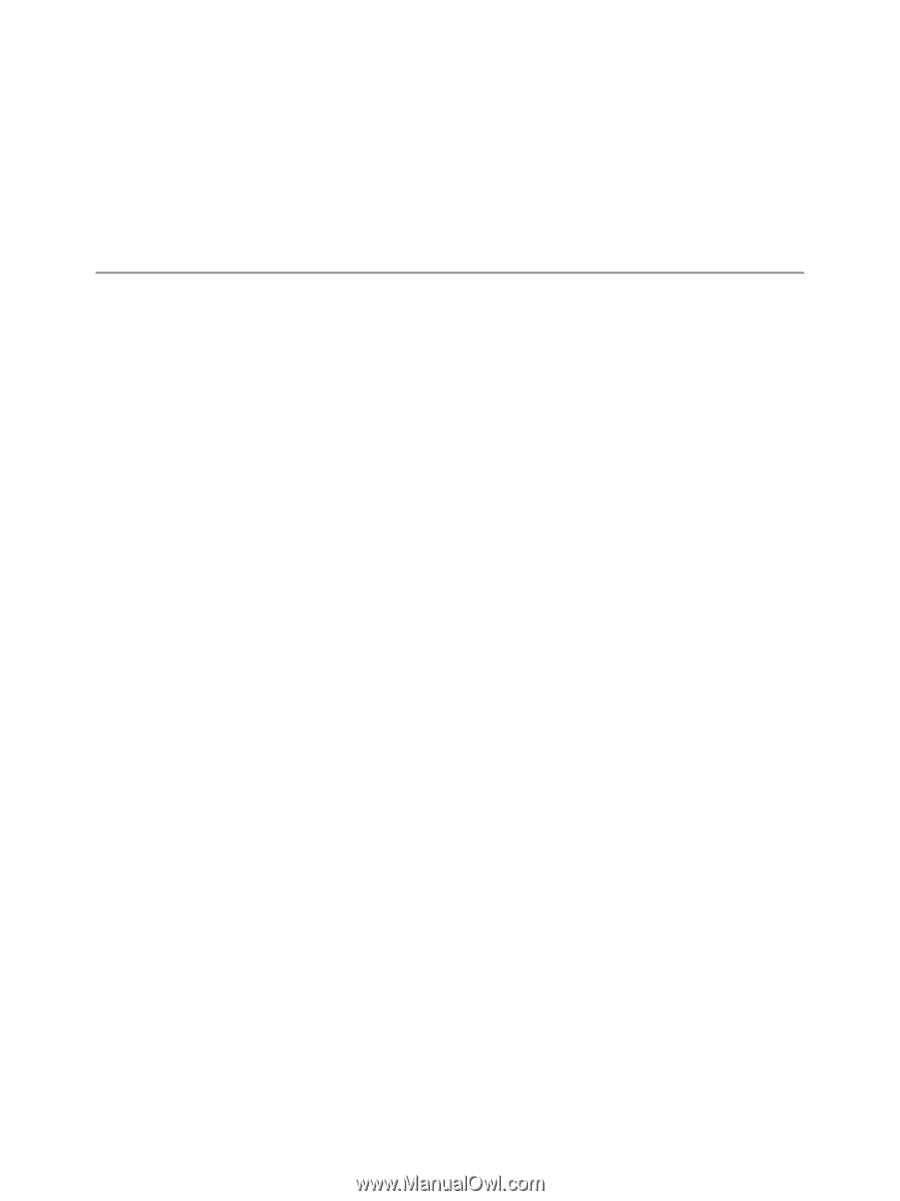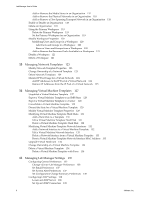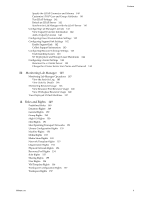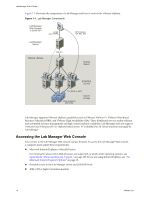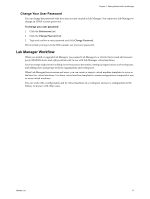VMware VC-VLM4-C User Guide - Page 13
Getting Started with Lab Manager, Lab Manager Components
 |
View all VMware VC-VLM4-C manuals
Add to My Manuals
Save this manual to your list of manuals |
Page 13 highlights
1 Getting Started with Lab Manager 1 VMware vCenter Lab Manager is an application that provides a rapid provisioning portal and image library management system to automate the setup and teardown of multimachine software configurations and manage service transition activities. Lab Manager leverages VMware vSphere and VMware vCenter to provide virtual infrastructure resources to multiple teams, projects, and geographies from a central location. Using Lab Manager, you can create a shared virtual machine library that stores commonly used configurations and provide users with self‐service access to these configurations for application development, testing, support, training, software demonstrations, and more. Lab Manager administrators control access rights, storage quotas, and deployment policies. This chapter includes these topics: "Lab Manager Components" on page 13 "Accessing the Lab Manager Web Console" on page 14 "View Performance, Usage, and Support Information" on page 15 "Setting User Preferences" on page 16 "Lab Manager Workflow" on page 17 Lab Manager Components Lab Manager requires VMware vSphere. VMware ESX/ESXi™ hosts provide the memory and CPU resources to run Lab Manager virtual machines. Lab Manager manages the ESX/ESXi hosts through a vCenter Server and the Lab Manager agent installed on the hosts. ESX/ESXi hosts continue to function even if the vCenter Server system becomes unreachable (for example, the network connection is severed). vSphere datastores provide shared storage for Lab Manager virtual machines and media files to install guest operating systems and applications. Users can access the Lab Manager server through Web and SOAP interfaces: Use Microsoft Internet Explorer or Mozilla Firefox to access the Lab Manager Web console to interact with the Lab Manager server. Use the Lab Manager SOAP API to access the Lab Manager server programmatically. The SOAP API allows easy integration with build management systems and with automated testing tools. See the Lab Manager SOAP API Guide for more information. VMware, Inc. 13