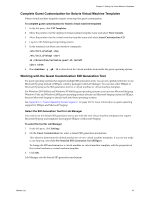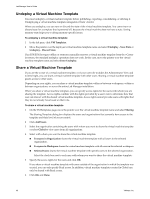VMware VC-VLM4-C User Guide - Page 42
Complete Guest Customization for Windows NT and Solaris Virtual Machine Templates
 |
View all VMware VC-VLM4-C manuals
Add to My Manuals
Save this manual to your list of manuals |
Page 42 highlights
Lab Manager User's Guide Microsoft Sysprep is included on the installation CDs for Windows 2000, Windows 2003, and Windows XP. CAUTION Lab Manager provides a customized sysprep.inf file. When the Microsoft Sysprep package is being built, do not overwrite this file with the sysprep.inf file from the Windows CD. To build a Microsoft Sysprep package for guest customization 1 Insert the Windows OS CD in the Lab Manager server. If you have an ISO, mount the ISO using a third‐party tool. 2 Find the DEPLOY.CAB file in \Support\Tools. 3 Expand the DEPLOY.CAB file with a tool that can read Microsoft CAB files. You can also use Windows Explorer in Windows XP or Windows 2003. 4 Copy the files to the appropriate Lab Manager directory for Microsoft Sysprep support. For example, if you installed Lab Manager in C:\Program Files\VMware\VMware Lab Manager, copy the files to one of the following directories. C:\Program Files\VMware\VMware Lab Manager\Tools\CustomizeGuest\Windows\Sysprep\win2k3 C:\Program Files\VMware\VMware Lab Manager\Tools\CustomizeGuest\Windows\Sysprep\win2k3_64 This location is for 64‐bit Windows 2003. C:\Program Files\VMware\VMware Lab Manager\Tools\CustomizeGuest\Windows\Sysprep\win2000 C:\Program Files\VMware\VMware Lab Manager\Tools\CustomizeGuest\Windows\Sysprep\winxp This location is for 64‐bit Windows XP: C:\Program Files\VMware\VMware Lab Manager\Tools\CustomizeGuest\Windows\Sysprep\winxp_64 5 In the Web console, click Settings in the left pane. 6 In the Guest Customization tab, click Build Package. A green check confirms that the package has been built. Complete Guest Customization for Windows NT and Solaris Virtual Machine Templates Windows NT virtual machine templates require extra steps for guest customization. To complete guest customization for Windows NT virtual machine templates 1 In the left pane, click VM Templates. 2 Move the pointer over the deployed virtual machine template name and select View Console. 3 Log in to the Windows NT guest operating system. 4 Move the pointer over the virtual machine template name and select Insert Customization CD. This option starts a script that copies files to the guest and prepares the virtual machine template for customization. 42 VMware, Inc.