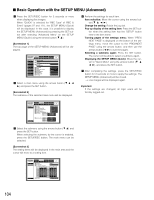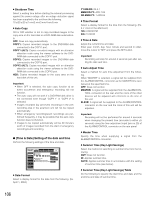Panasonic WJHD316A WJHD309A User Guide - Page 103
Disk End Mode, Version Info
 |
View all Panasonic WJHD316A manuals
Add to My Manuals
Save this manual to your list of manuals |
Page 103 highlights
Settings menu Maintenance REC Rate Disk Info Version Info Disk End Mode Disk Capacity Data Delete Event Log Error Log Access Log Description Page Display the recording rate for each recording mode and image quality for each 135 camera channel in list form. Display hard disk information such as the available disk space on the built-in hard 135 disk and the connected optional extension unit. Display version information of the software and the hardware and the MAC 135 address. Set actions to be taken when the available space of the built-in hard disk or of the 136 connected external recording device reaches a specified level. Set to display a warning when the available space of the built-in hard disk or of the 136 connected external recording device reaches a specified level. Delete data stored on the hard disk, or format (initialize) the DVD-RAM disk con- 136 nected to the COPY port. Display the event log. Refer to page 49 for further information. 137 Display the error log such as a HDD error log. 137 Display the time, user name and IP addresses when logging in/out to/from this 138 unit. Note: Refer to page 139 for further information about the settings using the setup menu of camera. 103