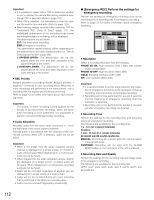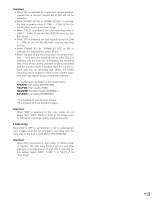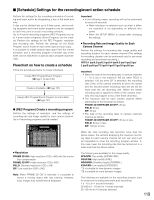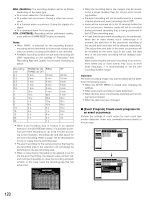Panasonic WJHD316A WJHD309A User Guide - Page 117
Alarm Setup] Perform the settings for the, alarm auto reset and alarm disarm, About the Detection mode
 |
View all Panasonic WJHD316A manuals
Add to My Manuals
Save this manual to your list of manuals |
Page 117 highlights
v Rotate the jog dial to select "EXIT" on the status bar, and press the SET button. → The "VMD Setup" window will be closed. 8 About the Detection mode Perform the settings of the detection mode (method of detection) in the set detection area. Specifying a method of detection in a detection area is available by setting the detection mode. There are three detection modes as follows. Important: Activating two or more detection modes simultaneously is not possible. An event action will be performed according to the settings when "motion" is detected in any of the set motion detection areas. A B C D Any motion will be detected anywhere in the A, B, C, D areas. An event action will be performed according to the settings when an object moves within the set time to the other detection area in the set order. 10 s A B 20 s C D 10 s The following is an example. Motion is detected in area B within 10 seconds after being detected in area A. Motion is detected in area C within 20 seconds after being detected in area B. Motion is detected in area D within 10 seconds after being detected in area C. When all of the above have occurred, an event action will be performed. An event action will be performed according to the settings when an object keeps moving for the set period in the detection area. For example, in case of the following settings; 10 sec. for the areas A and B, 20 sec. for area C and 30 sec. for area D: An event action will be performed when an object keeps moving for 10 seconds in area A or B, or for 20 seconds in area C, or for 30 seconds in area D. 10 s 10 s A B C D 20 s 30 s G [Alarm Setup] Perform the settings for the alarm auto reset and alarm disarm Perform the settings for the alarm display duration. The alarm display will automatically disappear when the display duration has passed. (Alarm Auto Reset) Perform the settings to suspend the set duration when the same type of event (motion detection, video loss, terminal alarm, command alarm) has occurred sequentially so that the event action will not be performed each time. (Alarm Disarm) SETUP MENU Advanced Event Setup VMD Setup Alarm Setup Terminal Setup System Switcher Recording Display I Alarm Auto Reset I Alarm Disarm Time Event Comm Schedule Maintenance OFF 2s LIVE Quick Menu 8 Alarm Auto Reset The following are possible for the alarm auto reset. When OFF is selected, the alarm display will not automatically disappear. To erase the alarm display, press the ALARM RESET button. OFF/1 s - 30 s (in 1 second intervals) 40 s/50 s/1 min/2 min/3 min/4 min/5 min 8 Alarm Disarm Time The following are possible for the alarm disarm. 2 s - 10 s (in 1 second intervals) 117