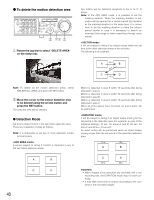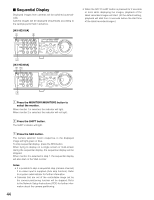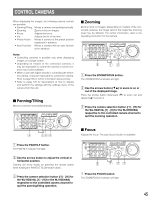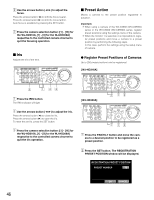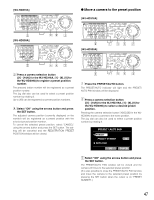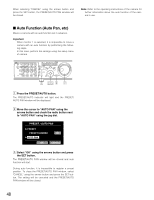Panasonic WJHD316A WJHD309A User Guide - Page 43
Displaying on a Multi-screen, WJ-HD316A]
 |
View all Panasonic WJHD316A manuals
Add to My Manuals
Save this manual to your list of manuals |
Page 43 highlights
x Press the EL-ZOOM button to enlarge the dis- played image. The displayed image will be displayed with x2 zoomed size. Zooming level will change each time the EL-ZOOM button is pressed. x2 → x4 → OFF Notes: • When an image is zoomed in on (x2 or x4), it is possible to move the zoomed image using the arrows button. • When any indicator of PAN/TILT, ZOOM/FOCUS, IRIS, PRESET/AUTO is lit, it is impossible to use the ELZOOM function. I Displaying on a Multi-screen It is possible to display images on a multi-screen (4, 7, 9, 10, 13, 16 for the WJ-HD316A, 4, 7, 9 for the WJ-HD309A). Notes: • Audio will not be heard when displaying images on a multiscreen. • When the GO TO LAST button is pressed for 2 seconds or more while displaying live images, playback of the latest recorded images will start. (At the default setting, playback will start from 30 seconds before the start time of the latest recorded images.) [WJ-HD316A] z c MONITOR1 MONITOR2 R 1234 STOP PLAY PAUSE REC - REC STOP REV FWD R SHIFT SEQ OSD PAN/ GOTO TILT LAST SEARCH 5 6 7 8 ZOOM/ PAN/TILT A-B SLOW SETUP /ESC FOCUS REPEAT - + DISK SELECT COPY TEXT MARK 9 10/0 11 12 IRIS LISTED EL-ZOOM LOGOUT PRESET 2 13 14 15 16 /AUTO SET BUSY x [WJ-HD309A] z c MONITOR1 MONITOR2 R 123 R SHIFT SEQ TEXT OSD 456 DISK SELECT COPY MARK 789 EL-ZOOM LOGOUT 2 0 STOP PLAY PAUSE REC - REC STOP REV FWD PAN/ GOTO TILT LAST SEARCH PAN/TILT SETUP ZOOM/ A-B SLOW /ESC FOCUS REPEAT - + IRIS LISTED PRESET /AUTO SET BUSY x z Press the MONITOR1/MONITOR2 button to select the monitor. When monitor 1 is selected, the indicator will light. When monitor 2 is selected, the indicator will not light. x Press the SHIFT button. The SHIFT indicator will light. c Press a camera selection button 1 - 6 (1 - 3 for the WJ-HD309A) to select a desired multiscreen. Camera selection button 1: 4-split screen Camera selection button 2: 7-split screen Camera selection button 3: 9-split screen Camera selection button 4: 16-split screen (Only for the WJHD316A) Camera selection button 5: 10-split screen (Only for the WJHD316A) Camera selection button 6: 13-split screen (Only for the WJHD316A) The camera selection buttons respective to the live images displayed on a multi-screen will light green or blue. When monitor 2 is selected in step 1, live images will also be displayed on the selected multi-screen on the VGA monitor. To display on a single screen Press the SHIFT button. The SHIFT indicator will go off. Press any of the camera selection buttons. Live images will be displayed on a single screen. When displaying on a 4-split screen Each time the camera selection button 1 is pressed, the displayed camera channels will be changed as follows: WJ-HD316A: 1-4 CH → 5-8 CH → 9-12 CH → 13-16 CH WJ-HD309A: 1-4 CH → 5-8 CH → 9 CH When displaying on a 9-split screen Each time the camera selection button 3 is pressed, the displayed camera channels will be changed as follows: Only for the WJ-HD316A: 1-9 CH → 10-16 CH 43