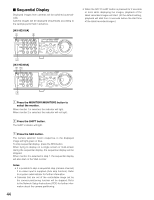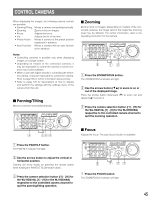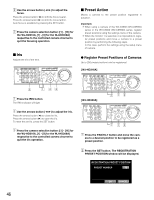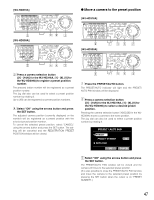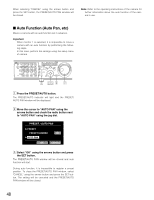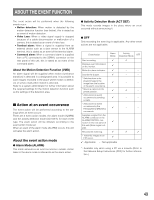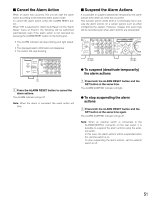Panasonic WJHD316A WJHD309A User Guide - Page 46
Iris, Preset Action, Register Preset Positions of Cameras - wj hd316a reset
 |
View all Panasonic WJHD316A manuals
Add to My Manuals
Save this manual to your list of manuals |
Page 46 highlights
x Use the arrows button (A B) to adjust the focus. Press the arrows button (A) to shift the focus nearer. Press the arrows button (B) to shift the focus farther. Auto focus is available by pressing the SET button. c Press the camera selection button ([1] - [16] for the WJ-HD316A, [1] - [9] for the WJ-HD309A) respective to the controlled camera channel to quit the focusing operation. I Iris Adjusts the iris of the lens. MONITOR1 MONITOR2 R 123 4 STOP PLAY PAUSE REC - REC STOP REV FWD R PAN/ GOTO TILT LAST SEARCH SHIFT SEQ OSD PAN/TILT SETUP 567 8 ZOOM/ A-B SLOW /ESC FOCUS REPEAT - + DISK SELECT COPY TEXT MARK 9 10/0 11 12 IRIS LISTED 1 EL-ZOOM LOGOUT LOGOUT PRESET /AUTO 2 13 14 15 16 SET BUSY c z xx z Press the IRIS button. The IRIS indicator will light. x Use the arrows button (A B) to adjust the iris. Press the arrows button (A) to close the iris. Press the arrows button (B) to open the iris. To reset the set iris, press the SET button. c Press the camera selection button ([1] - [16] for the WJ-HD316A, [1] - [9] for the WJ-HD309A) respective to the controlled camera channel to quit the iris operation. I Preset Action Moves a camera to the preset position registered in advance. Important: • When using a camera of the WV-CS650 (WV-CSR650) series or the WV-CS600 (WV-CSR600) series, register preset positions using the settings menu of the camera. • When the monitor 1 is selected, it is impossible to register preset positions and move a camera to a preset position by performing the following steps. In this case, perform the settings using the setup menu of camera. G Register Preset Positions of Cameras Up to 256 preset positions can be registered. [WJ-HD316A] MONITOR1 MONITOR2 R 1234 STOP PLAY PAUSE REC - REC STOP REV FWD R SHIFT SEQ OSD PAN/ GOTO TILT LAST SEARCH 5 6 7 8 ZOOM/ PAN/TILT A-B SLOW SETUP /ESC 316 DISK SELECT COPY TEXT MARK FOCUS REPEAT - + 9 10/0 11 12 IRIS LISTED EL-ZOOM LOGOUT PRESET 2 13 14 15 16 /AUTO SET BUSY [WJ-HD309A] MONITOR1 MONITOR2 R 123 R SHIFT SEQ TEXT OSD 456 DISK SELECT COPY MARK 789 EL-ZOOM LOGOUT 2 0 z zx STOP PLAY PAUSE REC - REC STOP REV FWD PAN/ GOTO TILT LAST SEARCH PAN/TILT SETUP ZOOM/ A-B SLOW /ESC FOCUS REPEAT - + IRIS LISTED PRESET /AUTO SET BUSY z zx z Press the PAN/TILT button and move the cam- era to a desired position to be registered as a preset position. x Press the SET button. The REGISTRATION PRESET POSITION window will be displayed. REGISTRATION PRESET POSITION PRESET NUMBER 32 OK CANCEL 46