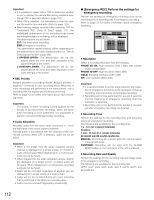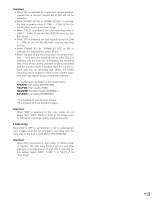Panasonic WJHD316A WJHD309A User Guide - Page 113
Important, SFA/SFB, FQA/FQB, EXA/EXB, Auto Copy
 |
View all Panasonic WJHD316A manuals
Add to My Manuals
Save this manual to your list of manuals |
Page 113 highlights
Important: • When OFF is selected for a specified camera channel, images from a camera channel set to OFF will not be recorded. • When "FRAME 3D ON" or "FRAME 3D OFF" is selected, the total recording rates of CAM 1 - CAM 16 (for the WJ-HD316A) must be less than 30 ips. • When "FIELD" is selected, the total recording rates of CAM 1 - CAM 16 (for the WJ-HD316A) must be less than 60 ips. • When "SIF" is selected, the total recording rates of CAM 1 - CAM 16 (for the WJ-HD316A) must be less than 120 ips. • When "FRAME 3D ON", "FRAME 3D OFF" or "SIF" is selected, it is impossible to select 60 ips. • When the total of the recording rates of camera channels 1 - 16 is set to the maximum (60 ips when FIELD is selected, 120 ips when SIF is selected), the recording rate of two of the camera channels to which the lowest and the second lowest recording rates are set will be lower than the set recording rate. (When the lowest recording rate is applied to three of the camera channels, this may happen to two of the three channels.) The following are available for the image quality. SFA/SFB: Top quality (SUPER FINE) FQA/FQB: High quality (FINE) NQA/NQB: Standard quality (NORMAL) EXA/EXB: Low quality (EXTENDED) **A is suitable for less dynamic images. **B is suitable for more dynamic images. Important: When "B/W" is selected for the color mode, do not select "SFA", "FQA", "NQA" or "EXA" for the image quality. Otherwise, the image quality may become poor. 8 Auto Copy Select ON or OFF to set whether or not to automatically copy images recorded by emergency recording onto the copy area on the built-in hard disk or DVD-RAM disk. Important: When OFF is selected for "Auto Copy" on "Basic setup" of "System", the auto copy function will not work after emergency recording even though ON is selected for this setting. Select "HDD", "COPY 1" or "COPY 2" for "Auto Copy". 113