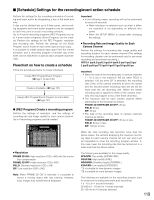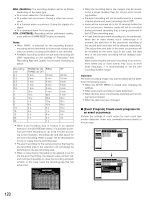Panasonic WJHD316A WJHD309A User Guide - Page 120
Event Program] Create event programs for, an event occurrence, MAN. MANUAL, CON. CONTINUE, Notes
 |
View all Panasonic WJHD316A manuals
Add to My Manuals
Save this manual to your list of manuals |
Page 120 highlights
MAN. (MANUAL): The recording duration will be as follows depending on the event type. • At a motion detection: For 8 seconds • At a video loss occurrence: During a video loss occur- rence • At a terminal alarm occurrence: During the supply of a signal • At a command alarm: For 8 seconds CON. (CONTINUE): Recording will be performed continu- ously until the ALARM RESET button is pressed. Notes: • When "MAN." is selected for the recording duration, recording will be performed for 8 seconds at least at an event occurrence as long as the alarm is not canceled. • Available recording duration for pre-event recording will differ depending on the settings of "Resolution" and "Recording Rate and Quality" for pre-event recording as below: Recording rate 0.1 0.2 0.3 0.4 0.5 1 2 3 5 6 7.5 10 15 30 60 FRAME 3D ON FIELD FRAME 3D OFF 5 min 10 min 2 min 5 min 1 min 3 min 1 min 2 min 1 min 2 min 30 s 1 min 10 s 30 s 10 s 20 s 7 s 10 s 6 s 10 s 4 s 9 s 3 s 7 s 2 s 4 s 1 s 2 s - 1 s SIF 20 min 10 min 6 min 5 min 4 min 2 min 1 min 30 s 20 s 20 s 10 s 10 s 9 s 4 s - • When a pre-recording area is created in an optional extension unit (WJ-HDE300 series), it is possible to perform pre-event recording for up to 60 minutes according to the resolution, recording rate and disk space for pre-event recording. Refer to page 147 for descriptions of how to create the pre-recording area. • Pre-event recording for the camera channel that has the pre-recording area in the extension unit will always be performed on the pre-recording area. • When a value that is impossible to be applied is set for the pre-event recording, the relevant value will turn red, and it will be impossible to close the recording program window. In this case, lower the recording rate that has turned red. Recording Program 1 I Resolution I Recording Table I Total REC Rate FIELD 60 ips 48 ips MANUAL RATE CAM1 3ips CAM2 3ips CAM3 3ips CAM4 3ips CAM5 3ips CAM6 3ips CAM7 3ips CAM8 3ips CAM9 3ips CAM10 3ips CAM11 3ips CAM12 3ips CAM13 3ips CAM14 3ips CAM15 3ips CAM16 3ips QUALITY FQB FQB FQB FQB FQB FQB FQB FQB FQB FQB FQB FQB FQB FQB FQB FQB SCHEDULE RATE QUALITY OFF FQB OFF FQB OFF FQB OFF FQB OFF FQB OFF FQB OFF FQB OFF FQB OFF FQB OFF FQB OFF FQB OFF FQB OFF FQB OFF FQB OFF FQB OFF FQB PRE EVENT POST EVENT RATE QUALITY TIME RATE QUALITY TIME OFF FQB 10s 1ips FQB 30s OFF FQB 10s 1ips FQB 30s OFF FQB 10s 1ips FQB 30s OFF FQB 10s 1ips FQB 30s OFF FQB 10s 1ips FQB 30s OFF FQB 10s 1ips FQB 30s OFF FQB 10s 1ips FQB 30s OFF FQB 10s 1ips FQB 30s OFF FQB 10s 1ips FQB 30s OFF FQB 10s 1ips FQB 30s OFF FQB 10s 1ips FQB 30s OFF FQB 10s 1ips FQB 30s OFF FQB 10s 1ips FQB 30s OFF FQB 10s 1ips FQB 30s OFF FQB 10s 1ips FQB 30s OFF FQB 10s 1ips FQB 30s O K CANCEL 120 • When the recording rate is low, images may be recorded for a longer duration than the set pre-event recording duration. • Pre-event recording will not be performed for a camera channel whose post-event recording rate is OFF. • Audio will be recorded up to for 16 seconds before the event occurrence. However, audio will not be recorded during pre-event recording that is being performed in the HDD pre-recording area. • In case that the pre-event recording is to be performed, when two or more events occur continuously in a moment, the start time of the post-event recording of the second event and later will be delayed respectively. (The actual time and date of the event occurrences will be recorded on the event log.) In this case, the start time of the pre-event recording will be delayed automatically. When performing the pre-event recording in an environment where two or more events may occur at short times frequently, it is recommended to set the prerecording duration longer. Important: Pre-event recording image only just recorded will be deleted in the following cases: • When the SETUP MENU is closed after changing the settings • When post-event recording is newly performed • When the time zone of a schedule switched and record- ing had just started • When the date has been changed G [Event Program] Create event programs for an event occurrence Perform the settings of event action for each event type (motion detection, video loss, terminal/command alarm) or of auto copy. SETUP MENU Advanced Time Table REC Program Event Program Special Days System Switcher Recording Display I Event Program 1 I Event Program 2 I Event Program 3 I Event Program 4 Event Comm Schedule Maintenance SETUP SETUP SETUP SETUP LIVE Quick Menu SETUP MENU Advanced System Switcher Recording Display Event Comm Schedule Maintenance Time Table REC Program Event Program Special Days I Event Program 1 I Event Program 2 I Event Program 3 EIveEnvt ePnrot gArcatmion1 4 I VMD I Video Loss I Terminal/Command Alarm SETUP SETUP SETUP SETUP SETUP SETUP SETUP O K CANCEL LIVE Quick Menu