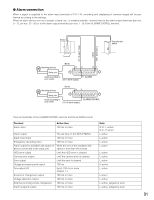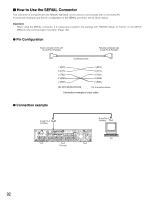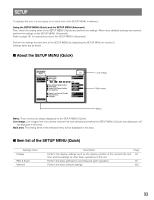Panasonic WJHD316A WJHD309A User Guide - Page 96
Summer Time Day Light Savings, Beep Operation, Language, 16 only for the WJ-HD316A, Screenshot 4]
 |
View all Panasonic WJHD316A manuals
Add to My Manuals
Save this manual to your list of manuals |
Page 96 highlights
10 - 16 (only for the WJ-HD316A): Displays images from camera channels 10 - 16 on a 9-split screen. --: Skips the selected step. v When displaying images from camera channels "1 - 16" on a single screen is selected in step 3, select the camera position. Move the cursor to "PRESET" in "STEP 1" using the arrows button. [Screenshot 4] The cursor moves to the "PRESET" in "STEP 1". SETUP MENU Quick Monitor 1 Monitor 2 LIVE STEP CAM PRESET DWELL STEP CAM PRESET DWELL Display 1 I1 Date F--ormat 2s 1 1 --MMM.D2Ds.YY REC & Event 2 3 Network 4 5 6 7 I2 Time F--ormat 2s 2 2 --12h 2s I3 Time &-- Date 2s 3 3 -- 2s 4 5 6 JAN---- . -- 1 22.ss 2s 04 4 5 10 : 0450 : 6 6 00 ----PM -- 2s SET22ss I7 Time &-- Date D2issplay P7osition7 --L-UPPE2Rs 8 I8 Camer--a Title 2s 8 8 -- SETU2sP 9 I9 Camer--a Title D2issplay P9ositio9n 10 11 I1101Live S--e-- quence22ss 10 10 11 11 --R-LOW2EsR --- SETU22ssP 12 12 -- 2s 12 12 13 I13Summ-e-r Time (D2say Ligh1t3Savin1g3) -- 2s --AUTO 2s 14 I14Beep (-O-peration2)s 14 14 --ON 2s 15 I15Langu-a- ge 2s 16 16 -- 2s 15 15 16 16 --ENGLIS2Hs -- 2s Advanced Menu b Rotate the jog dial to select a preset position number for which image is displayed in "STEP 1" from the following. 1 - 256: Moves to the selected preset number. --: Does not move to the preset position. n Select "DWELL" in "STEP 1" using the arrows button. [Screenshot 5] The cursor moves to"DWELL" in "STEP 1". SETUP MENU Quick Monitor 1 Monitor 2 LIVE STEP CAM PRESET DWELL STEP CAM PRESET DWELL Display 1 I1 Date F--ormat 2s 1 1 --MMM.D2Ds.YY REC & Event 2 3 Network 4 5 6 7 I2 Time F--ormat 2s 2 2 --12h 2s I3 Time &-- Date 2s 3 3 -- 2s 4 5 6 JAN---- . -- 1 22.ss 2s 04 4 5 10 : 0450 : 6 6 00 ----PM -- 2s SET22ss I7 Time &-- Date D2issplay P7osition7 --L-UPPE2Rs 8 I8 Camer--a Title 2s 8 8 -- SETU2sP 9 I9 Camer--a Title D2issplay P9ositio9n 10 11 I1101Live S--e-- quence22ss 10 10 11 11 --R-LOW2EsR --- SETU22ssP 12 12 -- 2s 12 12 13 I13Summ-e-r Time (D2say Ligh1t3Savin1g3) -- 2s --AUTO 2s 14 I14Beep (-O-peration2)s 14 14 --ON 2s 15 I15Langu-a- ge 2s 16 16 -- 2s 15 15 16 16 --ENGLIS2Hs -- 2s Advanced Menu m Rotate the jog dial to select an interval time to go to the next sequential step from 1 - 30 seconds (in 1 second intervals). The sequence step is skipped when "0 s" is selected. Repeat steps 2 and 7 to set for the other sequence steps. , Press the SETUP/ESC button. → The settings for the sequential display are set and the sequence setting menu closes. 8 Summer Time (Day Light Savings) Select the method of switching to summer time from the following. OUT: Does not function. IN: Applies summer time. AUTO: Applies summer time in accordance with the setting of summer time. 96 8 Beep (Operation) Select ON or OFF whether or not to sound the buzzer when operating the buttons. ON: Sounds the buzzer when operating the buttons. OFF: Does not sound the buzzer when operating the but- tons. 8 Language Select a language for the SETUP MENU from the following. JAPANESE/ENGLISH/FRANÇIS/ESPAÑOL/DEUTSCH/ ITALIANO/RUSSIAN/CHINESE Important: Displaying the language of the browser used to access the unit from a PC will not be changed even though this setting is changed.