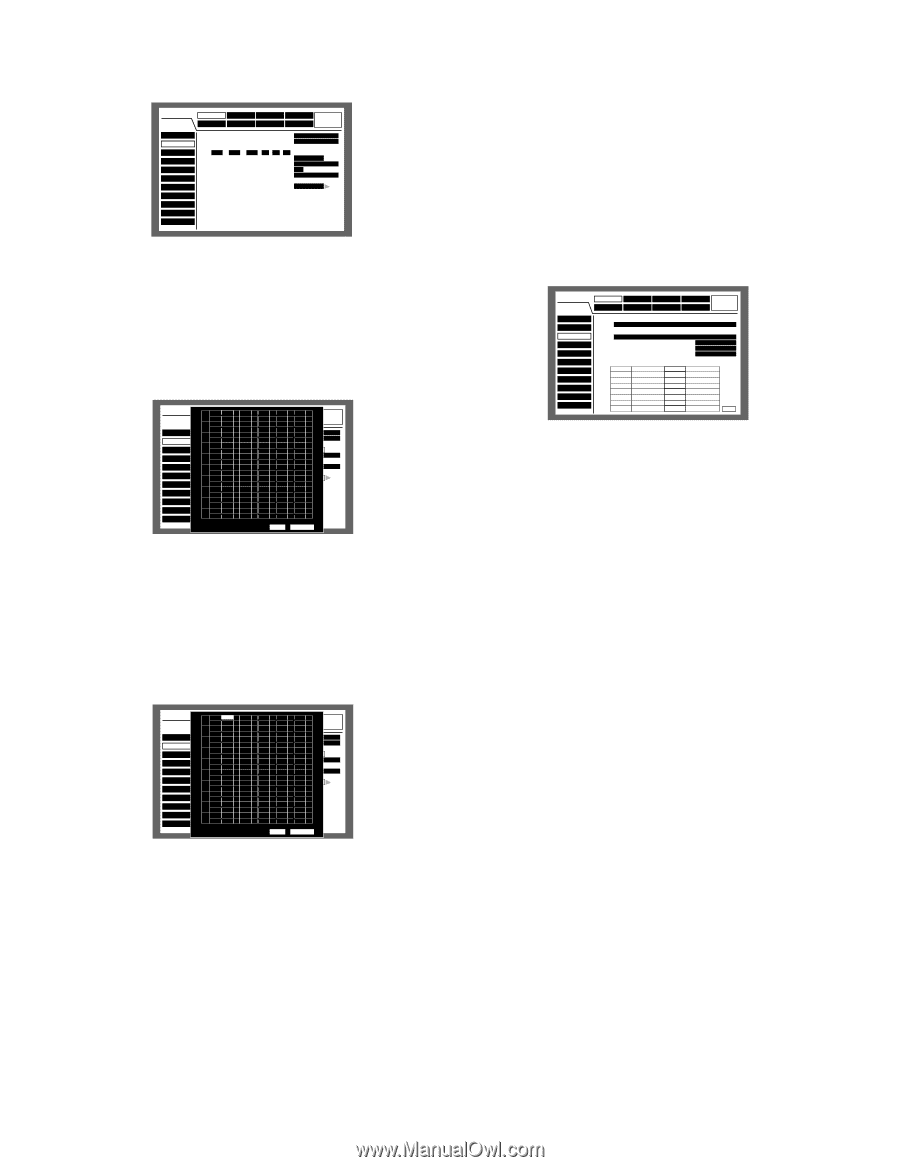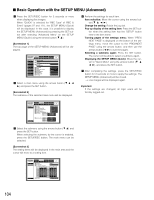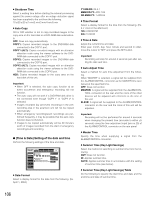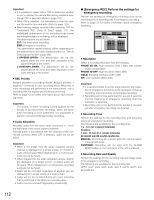Panasonic WJHD316A WJHD309A User Guide - Page 107
User Regist.] Registration of a user who, operates this unit, User Name, User Password, Level
 |
View all Panasonic WJHD316A manuals
Add to My Manuals
Save this manual to your list of manuals |
Page 107 highlights
[Screenshot 1] Start operation from the "Time & Date" menu. SETUP MENU Advanced System Switcher Recording Display Event Comm Schedule Maintenance LIVE Basic Setup Time & Date User Regist. User Edit User Delete Host Regist. Host Edit Host Delete User Level Save/Load Quick Menu I Date Format MMM.DD.YY I Time Format 12H I Time & Date JAN . 01 . 04 12 : 00 : 00 AM SET I Auto Adjust Time Master Time I Summer Time(Day Light Savings) OFF 12 :00 AM AUTO I Summer Time(Day Light Savings)Table SETUP z Move the cursor to "Summer Time (Day Light Savings) Table" using the arrows button (C D) and press the SET button. [Screenshot 2] The "Summer Time (Day Light Savings) Table" will be displayed. SETUP MENU Advanced Basic Setup Time & Date User Regist. User Edit User Delete Host Regist. Host Edit Host Delete User Level Save/Load Quick Menu 1SysOOteFNmF J U N RMecor2di4ng D -- M -- D 03EveYnt 0 1 -- Y -- HSch0e0duleM H -- M LIVE Switcher Display Comm Maintenance 2 I 3I ON DOOaFNtFe TOimFFe -- M FJ Uo-- NrmMMat F-o- rmMat --24 -- D D D D --03 -- Y Y Y Y --01 -- H H H H -- M -- M 0M0MMM.DD.YY O-- FFM 4 ONJAN --. OFF -- M01 -.M -- D03 -- 10Y: 10-- : 1H0 A--M M D -- Y -- H -- SMET 5I AOuNto JAUdNjusMt T2im4 e MOAFFSTE--R TMime-- D D 03 -- Y Y 01 -- H H 6I I 7 SOOuFNmF me--r-- TimMMe(D--a-- y SOuNmmJeUr NTimMe(D2a4y OFF -- M -- LDDight----SavYYing)---- H H LDight03SavYing0)T1ablHe D -- Y -- H 0O0FFM -1- 0 :M00 -A- UTMO -- M 00 SEMTUP -- M 8 ON OFF --- M M --- D D --- Y Y --- H H --- M M ON JUN M 24 D 03 Y 01 H 00 M 9 OFF -- M -- D -- Y -- H -- M ON -- M -- D -- Y -- H -- M 10 OFF -- M -- D -- Y -- H -- M OK CANCEL x Move the cursor to enter the ON or OFF time (year, month, date) for summer time using the arrows button (C D A B). [Screenshot 3] The cursor will move to the selected cell for entry of the ON or OFF time for summer time. SETUP MENU Advanced Basic Setup Time & Date User Regist. User Edit User Delete Host Regist. Host Edit Host Delete User Level Save/Load Quick Menu 1SSwyisOtOcteFhNmeFr J U N RMecor2di4ng -- MDispla--y D D 03EveYnt 0 1 -- ComYm -- HSch0e0duleM MHaint-e-nanMce LIVE 2 I 3I ON DOOaFNtFe TOimFFe -- M FJ Uo-- NrmMMat F-o- rmMat --24 -- 4 ONJAN --. OFF -- M01 -.M -- D -- Y -- H -- M D -- Y -- H -- M D 03 Y 01 H 0M0MMM.DD.YY D -- Y -- H O-- FFM D03 -- 10Y: 10-- : 1H0 A--M M D -- Y -- H -- SMET 5I AOuNto JAUdNjusMt T2im4 e MOAFFSTE--R TMime-- D D 03 -- Y Y 01 -- H H 6I I 7 SOOuFNmF me--r-- TimMMe(D--a-- y SOuNmmJeUr NTimMe(D2a4y OFF -- M -- LDDight----SavYYing)---- H H LDight03SavYing0)T1ablHe D -- Y -- H 0O0FFM -1- 0 :M00 -A- UTMO -- M 00 SEMTUP -- M 8 ON OFF --- M M --- D D --- Y Y --- H H --- M M ON JUN M 24 D 03 Y 01 H 00 M 9 OFF -- M -- D -- Y -- H -- M ON -- M -- D -- Y -- H -- M 10 OFF -- M -- D -- Y -- H -- M OK CANCEL c Rotate the jog dial to enter the ON or OFF time (year, month, date) for summer time. v Move the cursor to "OK" and press the SET button. → The ON and OFF time for summer time will be applied and the "Summer Time (Day Light Savings) Table" will be closed. Notes: • When you move the cursor to "CANCEL" in step 4 and press the SET button, the setting will be canceled and the "Summer Time (Day Light Savings) Table" will be closed. • It is impossible to set time for summer time if the duration between the set time for "OUT" and "IN" is less than an hour. G [User Regist.] Registration of a user who operates this unit Register user information such as the user name and password. After filling out the user information, move the cursor to "SET" at the lower right of the menu and press the SET button to complete registration. SETUP MENU Advanced Basic Setup Time & Date User Regist. User Edit User Delete Host Regist. Host Edit Host Delete User Level Save/Load Quick Menu System Switcher Recording Display I User Name Event Comm Schedule Maintenance LIVE I User Password I Level I Priority I Default Screen I Camera Partitioning LV1 1 CAM1 CAM1 View/Operate CAM9 View/Operate CAM2 View/Operate CAM10 View/Operate CAM3 View/Operate CAM11 View/Operate CAM4 View/Operate CAM12 View/Operate CAM5 View/Operate CAM13 View/Operate CAM6 View/Operate CAM14 View/Operate CAM7 View/Operate CAM15 View/Operate CAM8 View/Operate CAM16 View/Operate SET 8 User Name Enter 4-14 alphanumeric characters for the user name. The same method is used to enter, insert and delete characters as for attaching text information to images. Refer to page 68. 8 User Password Enter 4-8 alphanumeric characters for the password. The same method is used to enter, insert and delete characters as for attaching text information to images. Refer to page 68. Important: Set a unique password, not something that would be easily guessed by a third person. The password also should be memorable. 8 Level Select a user level from the following. Setting of operable functions in each level is described in "User Level" (Refer to page 109). LV1/LV2/LV3 8 Priority Assign priority (1 (highest) to 16 (lowest)) to users. 8 Default Screen Select a camera image to be displayed during the login procedure from the following. CAM1 - 16: Displays an image from the selected camera channel. QUAD1 - 4: Displays images from camera channels 1 - 4 on a 4-split screen. QUAD5 - 8: Displays images from camera channels 5 - 8 on a 4-split screen. 107