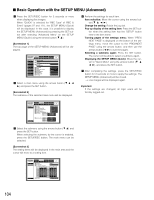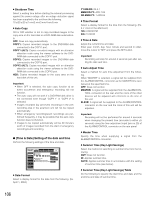Panasonic WJHD316A WJHD309A User Guide - Page 106
Time & Date] Setting of the date and time, Summer Time Day Light Savings Table
 |
View all Panasonic WJHD316A manuals
Add to My Manuals
Save this manual to your list of manuals |
Page 106 highlights
8 Shutdown Time Select a waiting time before starting the internal processing against the power outage after an outage detection signal has been supplied to the unit from the following. 10 s/20 s/30 s/1 min/2 min/3 min/4 min/5 min 8 Auto Copy ON or OFF whether or not to copy recorded images to the copy area on the hard disk or a DVD-RAM disk automatically. OFF: Does not copy automatically. COPY1: Copies recorded images to the DVD-RAM disk connected to the COPY1 port. COPY1 (ALT): Copies recorded images with an alteration detection code using the viewer software to the DVDRAM disk connected to the COPY1 port. COPY2: Copies recorded images to the DVD-RAM disk connected to the COPY2 port. COPY2 (ALT): Copies recorded images with an alteration detection code using the viewer software to the DVDRAM disk connected to the COPY2 port. HDD: Copies recorded images to the copy area on the hard disk of this unit. Important: • When OFF is selected, the auto copy function at an event occurrence and emergency recording will not function. • The auto copy will not work if a DVD-RAM disk drive is not connected even though "COPY 1" or "COPY 2" is selected. • Images recorded (by pre-event recording) in the prerecording area in the extension unit will not be copied automatically. • When emergency recording/event recordings are performed frequently, it may be possible that the auto copy function does not function. • Images to be copied automatically will be 30 minute's worth of images recorded from the start of emergency recording/event recording. G [Time & Date] Setting of the date and time Perform the following settings of the time and date. SETUP MENU Advanced System Switcher Recording Display Event Comm Schedule Maintenance LIVE Basic Setup Time & Date User Regist. User Edit User Delete Host Regist. Host Edit Host Delete User Level Save/Load Quick Menu I Date Format MMM.DD.YY I Time Format 12H I Time & Date JAN . 01 . 04 12 : 00 : 00 AM SET I Auto Adjust Time Master Time I Summer Time(Day Light Savings) OFF 12 :00 AM AUTO I Summer Time(Day Light Savings)Table SETUP 8 Date Format Select a display format for the date from the following. (Ex. April 1, 2004) YY.MM.DD: 04.4.1 MMM.DD.YY: APR.1.04 DD.MMM.YY: 1.APR.04 8 Time Format Select a display format for the time from the following. (Ex. 3 o' clock in the afternoon) 12h: 3:00:00 PM 24h: 15:00:00 8 Time & Date Adjust the current time and date. Enter year, month, day, hour, minute and second in order, move the cursor to "SET" and press the SET button. Important: Recording will stop for around 4 seconds just after setting the date and time. 8 Auto Adjust Time Select a method for auto time adjustment from the following. When "MASTER" is selected, a signal will be supplied from the ALARM/CONTROL connector as the MASTER time (see below) at the specified time. OFF: Does not function. MASTER: A signal will be supplied from the ALARM/CON- TROL connector on the rear and the clock of the other devices will be adjusted with reference to the time of this unit. SLAVE: A signal will be supplied to the ALARM/CONTROL connector on the rear and the clock of this unit will be adjusted. Important: Recording will not be performed for around 4 seconds when changing the present time (accurate to within ±5 seconds) using the time adjustment input (pin no.20) of the ALARM/CONTROL connector on the rear panel. 8 Master Time Specify the time when supplying a signal from the ALARM/CONTROL connector. 8 Summer Time (Day Light Savings) Select the method of switching to summer time from the following. OUT: Does not function. IN: Applies summer time. AUTO: Applies summer time in accordance with the setting of summer time (see below). 8 Summer Time (Day Light Savings) Table Do the following to specify the start time and date and the end time and date of summer time. 106