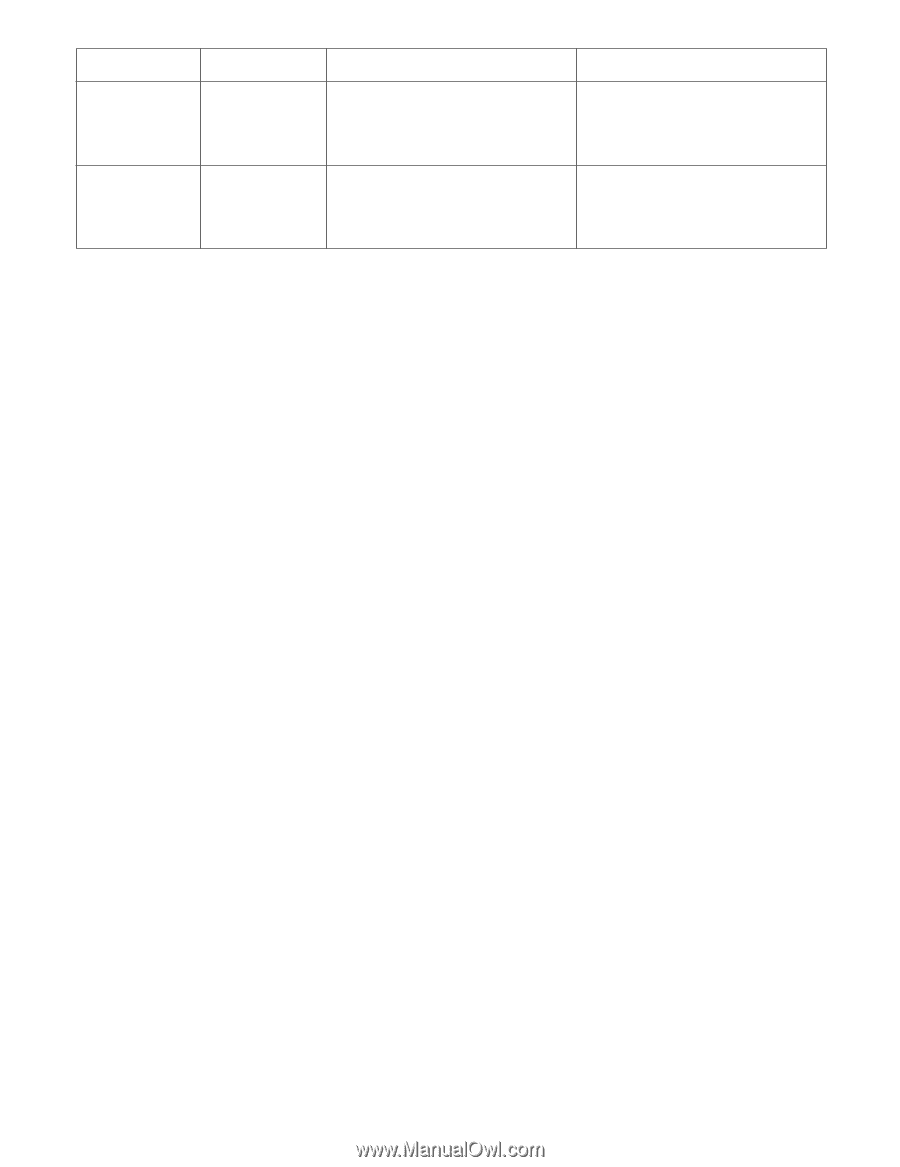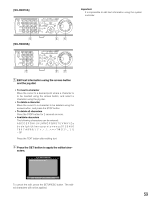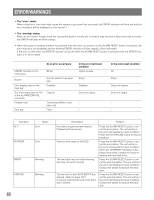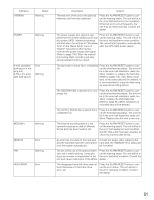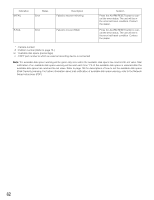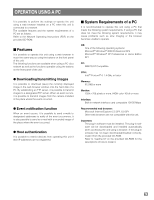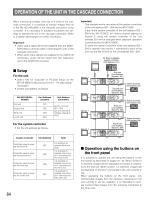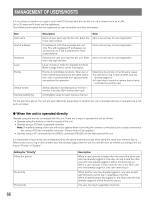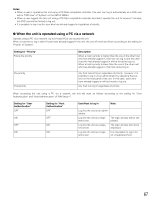Panasonic WJHD316A WJHD309A User Guide - Page 62
Setup Instructions PDF.
 |
View all Panasonic WJHD316A manuals
Add to My Manuals
Save this manual to your list of manuals |
Page 62 highlights
Indication M-FAIL Status Error Description Failed to recover mirroring. R-FAIL Error Failed to recover RAID. Solution Press the ALARM RESET button to cancel the error status. The unit will be in the error half-reset condition. Contact the dealer. Press the ALARM RESET button to cancel the error status. The unit will be in the error half-reset condition. Contact the dealer. * : Camera number # : Partition number (Refer to page 15.) nn : Available disk space (percentage) n : COPY port number to which an external recording device is connected Note: The available disk space warning will be given only once when the available disk space has reached the set value. Mail notification of an available disk space warning will be sent each time 1 % of the available disk space is reduced after the available disk space has reached the set value. Refer to page 136 for descriptions of how to set the available disk space (Disk Capacity) warning. For further information about mail notification of available disk space warning, refer to the Network Setup Instructions (PDF). 62