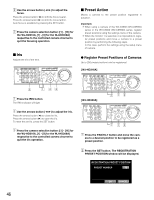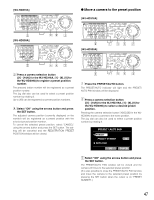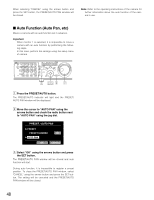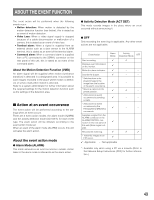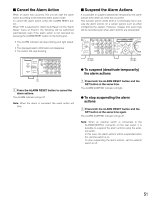Panasonic WJHD316A WJHD309A User Guide - Page 51
Cancel the Alarm Action, To suspend deactivate temporarily, the alarm actions
 |
View all Panasonic WJHD316A manuals
Add to My Manuals
Save this manual to your list of manuals |
Page 51 highlights
I Cancel the Alarm Action When an alarm has occurred, this unit will start the alarm action according to the selected alarm action mode. To cancel the alarm action, press the ALARM RESET button. When "ON" is selected for "Alarm Auto Reset" (on the "Alarm Setup" menu of "Event"), the following will be performed automatically even if the alarm action is not canceled by pressing the ALARM RESET button on the front panel. • The ALARM indicator will stop blinking and light steadily • The displayed alarm information will disappear • The buzzer will stop beeping ALARM ALARM SUSPEND OPERATE TIMER ERROR ALARM RESET HDD 1 HDD 2 MONITOR1 MONITOR2 1234 SHIFT SEQ OSD 5678 DISK SELECT COPY TEXT MARK 9 10/0 11 12 EL-ZOOM LOGOUT 13 14 15 16 PAN/ TILT ZOOM/ FOCUS IRIS PRESET /AUTO STOP PLAY GOTO LAST SEA PAN/TILT A-B SLOW REPEAT LISTED BUSY z z Press the ALARM RESET button to cancel the alarm actions. The ALARM indicator will go off. Note: When the alarm is canceled, the event action will stop. I Suspend the Alarm Actions It is possible to suspend (deactivate temporarily) the alarm actions even when an event has occurred. This function will be useful when it is necessary not to activate the alarm actions for a certain period, such as when configuring the system. However, images and event logs will be recorded even when alarm actions are suspended. MONITOR1 MONITOR2 STOP PLAY PAUSE REC - REC STOP TIMER 123 4 M ERROR D ALARM RESET SHIFT SEQ OSD 567 8 DISK SELECT COPY TEXT MARK PAN/ TILT ZOOM/ FOCUS GOTO LAST SEARCH PAN/TILT A-B SLOW REPEAT SETUP /ESC - 9 10/0 11 12 IRIS LISTED E HDD 1 EL-ZOOM LOGOUT LOGOUT PRESET /AUTO HDD 2 13 14 15 16 SET BUSY REV FW zx zx G To suspend (deactivate temporarily) the alarm actions z Press both the ALARM RESET button and the SET button at the same time. The ALARM SUSPEND indicator will light. G To stop suspending the alarm actions x Press both the ALARM RESET button and the SET button at the same time again. The ALARM SUSPEND indicator will go off. Note: When an external switch is connected to the ALARM/CONTROL connector on the rear panel, it is possible to suspend the alarm actions using the external switch. In this case, the alarm actions will be suspended when the external switch is on. To stop suspending the alarm actions, set the external switch to off. 51