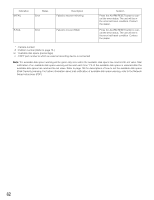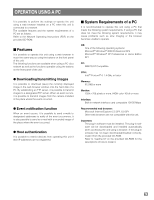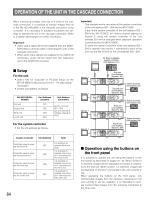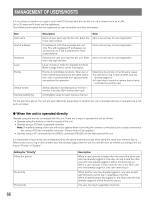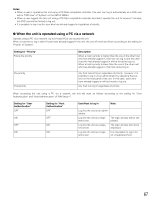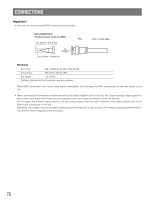Panasonic WJHD316A WJHD309A User Guide - Page 67
When the unit is operated using a PC vianetwork, Notes, Setting for Priority, Description
 |
View all Panasonic WJHD316A manuals
Add to My Manuals
Save this manual to your list of manuals |
Page 67 highlights
Notes: • When a user is operating this unit using a PS·Data compatible controller, this user can log in automatically as a PSD user set for "PSD User" of "System" on the SETUP MENU. • When a user logged into this unit using a PS·Data compatible controller and didn't operate the unit for around 2 minutes, this PSD user will be forced to log out. • It is possible to log in as the user who has already logged in regardless of priority. G When the unit is operated using a PC via a network Operate using a PC via a network. Up to 8 hosts (PCs) can access the unit. When a host tries to log in after 8 hosts have already logged in the unit, the unit will work as follows according to the setting for "Priority" of "System". Setting for "Priority" Follow the priority Pre-priority Post-priority Description When a host's priority is higher than the one of the other host who has already logged in, this host can log in and the other host who has already logged in will be forced to log out. When a host's priority is lower than the one of the other host who has already logged in, this host cannot log in. Any host cannot log in regardless of priority. However, it is possible to log in as an administrator by operating the buttons on the front panel of the unit. In this case, users who have already logged in will be forced to log out. Any host can log in regardless of priority. When accessing the unit using a PC via a network, the unit will work as follows according to the setting for "User Authentication" and "Host Authentication" of "NW Setup 1". Setting for "User Authentication" OFF ON OFF ON Setting for "Host Authentication" OFF OFF ON ON User/Host to log in Note Log into the unit as an administrator. Log into the unit as a registered user. The login window will be displayed. Log into the unit as a registered host. The login window will not be displayed. Log into the unit as a registered user. It is impossible to log in for an unregistered host. 67