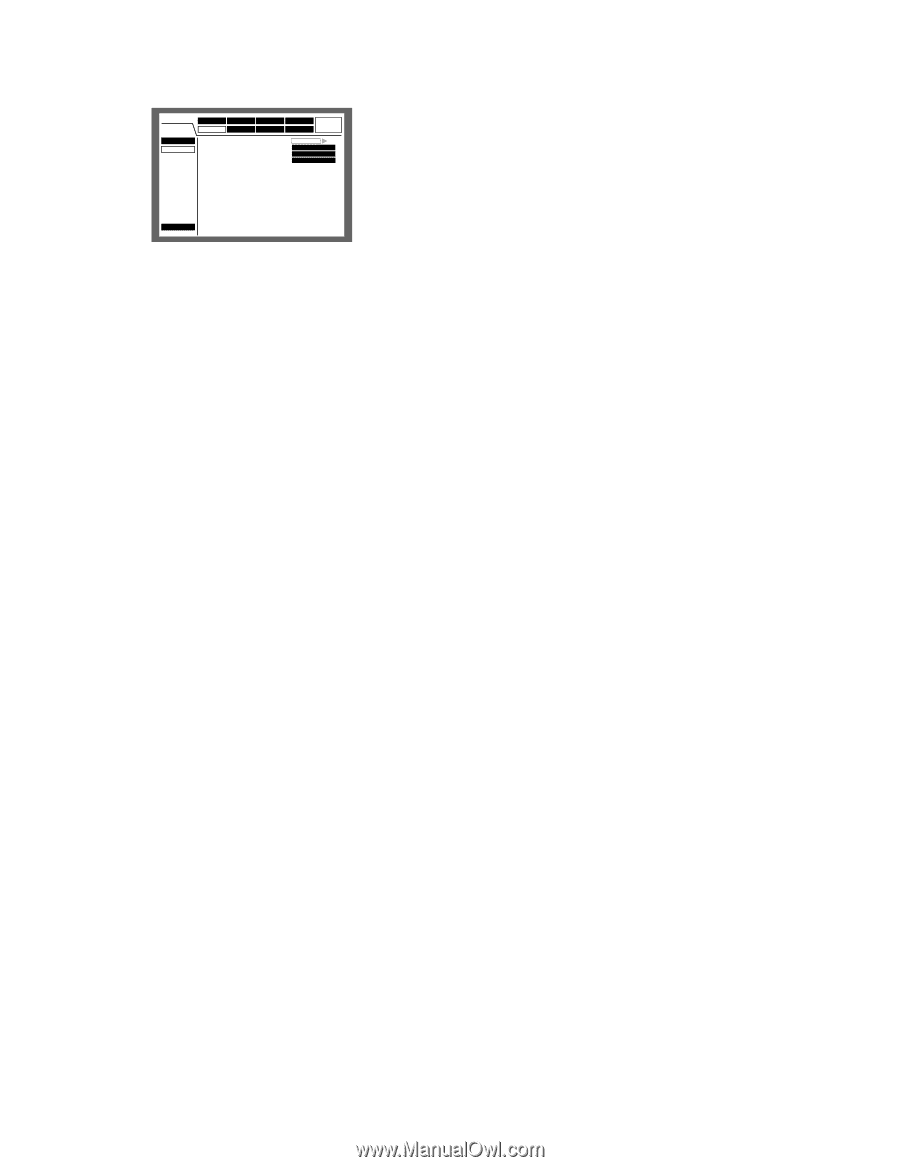Panasonic WJHD316A WJHD309A User Guide - Page 126
Monitor 2] Switcher function of monitor 2
 |
View all Panasonic WJHD316A manuals
Add to My Manuals
Save this manual to your list of manuals |
Page 126 highlights
G [Monitor 2] Switcher function of monitor 2 Perform the settings for the switcher function of monitor 2. SETUP MENU Advanced Monitor 1 Monitor 2 System Switcher Recording Display I Live Sequence I Sequence Timing I Auto Skip I Login Screen Event Comm Schedule Maintenance SETUP INT ON CAM1 LIVE Quick Menu 8 Live Sequence The settings for "Live Sequence" are the same as for "Monitor1". Refer to page 124 for further information. 8 Sequence Timing Select an image switching method from the following. INT: Switches images according to the settings for "Live sequence" of "Switcher". EXT: Switches images when receiving a signal from an external device. Notes: • Select "EXT" when an external device that can transmit a sequence signal is connected. • The sequence changeover I/O (pin no.21) of the ALARM/CONTROL connector on the rear panel will supply signals when "INT" is selected and will receive signals when "EXT" is selected. 8 Auto Skip The settings for "Auto Skip" are the same as for "Monitor1". Refer to page 125 for further information. 8 Login Screen The settings for "Login Screen" are the same as for "Monitor1". Refer to page 125 for further information. 126