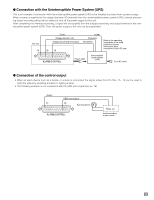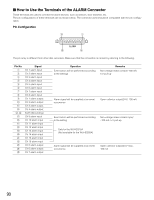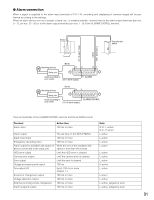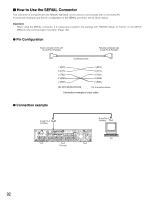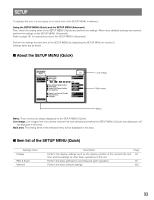Panasonic WJHD316A WJHD309A User Guide - Page 94
[Display], Date Format, Time & Date, Time & Date Display Position, Camera Title
 |
View all Panasonic WJHD316A manuals
Add to My Manuals
Save this manual to your list of manuals |
Page 94 highlights
I [Display] Perform the time and date, display settings such as the time and date display, the camera title display, the sequential display and the language setting. SETUP MENU Quick LIVE Display REC & Event Network I Date Format I Time Format I Time & Date JAN . 1 . 04 10 : 00 : 00 I Time & Date Display Position I Camera Title I Camera Title Display Position I Live Sequence MMM.DD.YY 12h PM SET L-UPPER SETUP R-LOWER SETUP I Summer Time (Day Light Savings) I Beep (Operation) I Language AUTO ON ENGLISH Advanced Menu 8 Date Format Select a display format for the date from the following. (Ex. April 1, 2004) YY.MM.DD: 04.4.1 MMM.DD.YY: APR.1.04 DD.MMM.YY: 1.APR.04 8 Time Format Select a display format for the time from the following. (Ex. 3 o' clock in the afternoon) 12h: 3:00:00 PM 24h: 15:00:00 8 Time & Date Adjust the current time and date. Enter year, month, day, hour, minute and second in order, move the cursor to "SET" and press the SET button. Important: Recording will stop for around 4 seconds just after setting the date and time. 8 Time & Date Display Position Select a time and date display position from the following. L-UPPER: Displays the time at the upper left of the screen. R-UPPER: Displays the time at the upper right of the screen. L-LOWER: Displays the time at the lower left of the screen. R-LOWER: Displays the time at the lower right of the screen. Notes: • When setting the time and date to be recorded together with images, the time display will be recorded in the selected position. • Refer to page 111 for further information about "Embedded REC (Time & Date)". 8 Camera Title Perform the settings for the camera title. It is possible to display a camera title on the monitor 1/monitor 2, and record it as a part of the recorded image (page 111). Do the following to set the camera title. [Screenshot 1] Start operation from the "Display" menu. SETUP MENU Quick LIVE Display REC & Event Network I Date Format I Time Format I Time & Date JAN . 1 . 04 10 : 00 : 00 I Time & Date Display Position I Camera Title I Camera Title Display Position I Live Sequence MMM.DD.YY 12h PM SET L-UPPER SETUP R-LOWER SETUP I Summer Time (Day Light Savings) I Beep (Operation) I Language AUTO ON ENGLISH Advanced Menu z Move the cursor to "Camera Title" using the arrows button (C D) and press the SET button. [Screenshot 2] The "Camera Title" pop-up window will be displayed. SETUP MENU QuickCamera Title Display REC & Event CAM1 CAM2 CAM3 I I Dat21e Tim3e Format Format CAM4I Tim4e & Date Network CAM5 J5AN . 1 . 04 10 : 00 : 00 CAM6 6 CAM7 CAM8 I Tim78e & Date Display Position CAM9I Cam9 era Title CAM10I Cam10era Title Display Position CAM11I Liv1e1Sequence CAM12 12 CCAAMM1134I Sum1134mer Time (Day Light Savings) CAM15I Bee1p5 (Operation) CAM16I Lan1g6uage LIVE MMM.DD.YY 12h PM SET L-UPPER SETUP R-LOWER SETUP AUTO ON ENGLISH Advanced Menu x Move the cursor to "CAM1" using the arrows button. [Screenshot 3] The cursor moves to "CAM1". SETUP MENU QuickCamera Title Display CAM1 CAM2 I Dat21e Format REC & Event CAM3I Tim3e Format CAM4I Tim4e & Date Network CAM5 J5AN . 1 . 04 10 : 00 : 00 CAM6 6 CAM7 CAM8 I Tim78e & Date Display Position CAM9I Cam9 era Title CAM10I Cam10era Title Display Position CAM11I Liv1e1Sequence CAM12 12 CCAAMM1134I Sum1134mer Time (Day Light Savings) CAM15I Bee1p5 (Operation) CAM16I Lan1g6uage LIVE MMM.DD.YY 12h PM SET L-UPPER SETUP R-LOWER SETUP AUTO ON ENGLISH Advanced Menu c Select a character to be entered by rotating the jog dial. Up to 16 characters can be entered. v Move the cursor to the right side of the entered character using the arrows button (B). Repeat steps 3 and 4 to enter the camera title. The available characters for a camera title are different depending on the selected language as follows. 0 1 2 3 4 5 6 7 8 9 A B C D E F G H I J K L M N O P Q R S T U V W X Y Z a b c d e f g h i j k l m n o p q r s t u v w x y z SP 94