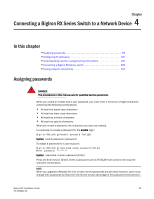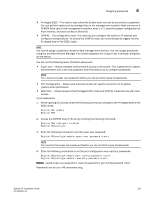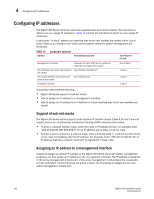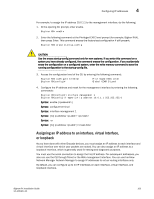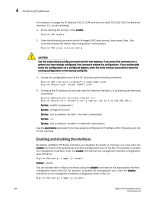Dell PowerConnect B-RX16 Installation Guide - Page 112
Login lockout, Password history, Setting passwords to expire
 |
View all Dell PowerConnect B-RX16 manuals
Add to My Manuals
Save this manual to your list of manuals |
Page 112 highlights
4 Assigning passwords There are no new CLI commands for this feature. Login lockout The CLI provides up to three login attempts. If a user fails to login after three attempts, that user is locked out (disabled). To re-enable the user, do one of the following: • Rebooting the BigIron RX to re-enable all disabled users. • Enable the user by entering the following command: BigIron RX(config)#username sandy enable [Enter] For example: SSH@BigIron RX(config)#user sandy enable SSH@BigIron RX(config)#show user Username Password Encrypt Priv Status Expire Time sandy $1$Gz...uX/$wQ44fVGtsqbKWkQknzAZ6. enabled 0 enabled 90 days Syntax: username enable [Enter] Password history The CLI will keep the last 15 passwords used by the user. A user will be prevented from changing their password to one that has already been used. This is for security purposes so that users do not use the same passwords multiple times. Setting passwords to expire You can set a user password to expire. Once a password expires, the administrator must assign a new password to the user. To configure a user password to expire, enter the following: BigIron RX(config)#username sandy expires 20 Syntax: username expires Enter 1 - 365 for number of days. The default is 90 days. For example: SSH@BigIron RX(config)#username sandy expires 20 SSH@BigIron RX(config)#show user Username Password Encrypt Priv Status Expire Time === sandy $1$Gz...uX/$wQ44fVGtsqbKWkQknzAZ6. enabled 0 enabled 20 days The CLI contains the following access levels: • User EXEC - The level you enter when you first start a CLI session. At this level, you can view some system information but you cannot configure system or port parameters. 100 BigIron RX Installation Guide 53-1001811-01