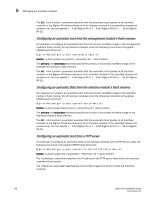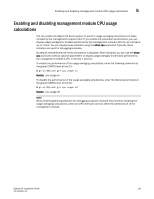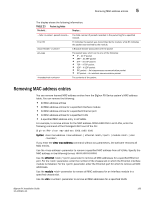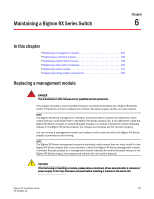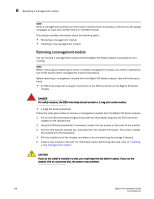Dell PowerConnect B-RX16 Installation Guide - Page 145
Enabling and disabling packet logging for management and interface modules
 |
View all Dell PowerConnect B-RX16 manuals
Add to My Manuals
Save this manual to your list of manuals |
Page 145 highlights
Enabling and disabling packet logging for management and interface modules 5 Enabling and disabling packet logging for management and interface modules You can enable the logging of packets transmitted, received, or both transmitted and received by a management or interface module in the BigIron RX Series chassis. If you enable packet logging, you can display the packet log using the show packet-logging command. (For information about displaying the contents of the packet log, refer to "Displaying a packet log" on page 134). Typically, the packet log is used for debugging purposes. By default, packet logging is disabled for all management and interface modules. For example, to enable packet logging of packets transmitted and received by the interface module installed in chassis slot 1, enter the following command at the global CONFIG level of the CLI: BigIron RX(config)# packet-logging 1 start 0 Syntax: packet-logging start For the parameter, you can specify 1 - 4 for BigIron RX-4, 1 - 8 for BigIron RX-8 or 1 - 16 for BigIron RX-16. Specify the start keyword to start packet logging and write the log to the system's memory. You must also specify the direction of packets that you want logged by entering one of the following for the parameter: • 0 - Logs packets transmitted and received by the specified module. • 1 - Logs packets received by the specified module. • 2 - Logs packets transmitted by the specified module. After enabling packet logging using the start keyword, you can optionally specify the flash keyword to copy the packet log in the system's memory to the management module's flash memory. The name of the packet log in the management module's flash memory is pktlog.txt. For example, to copy a log of packets transmitted and received by the interface module installed in chassis slot 1 to the management module's flash memory, enter the following command at the global CONFIG level of the CLI: BigIron RX(config)# packet-logging 1 flash 0 Syntax: packet-logging flash For the parameter, you can specify 1 - 4 for BigIron RX-4, 1 - 8 for BigIron RX-8 or 1 - 16 for BigIron RX-16. You must specify the direction of packets that you want logged: • 0 - Logs packets transmitted and received by the specified module. • 1 - Logs packets received by the specified module. • 2 - Logs packets transmitted by the specified module. For example, to disable packet logging for the interface module installed in chassis slot 1, enter the following command at the global CONFIG level of the CLI: BigIron RX(config)# packet-logging 1 stop Syntax: packet-logging stop For the parameter, you can specify 1 - 4 for BigIron RX-4, 1 - 8 for BigIron RX-8 or 1 - 16 for BigIron RX-16. BigIron RX Installation Guide 133 53-1001811-01