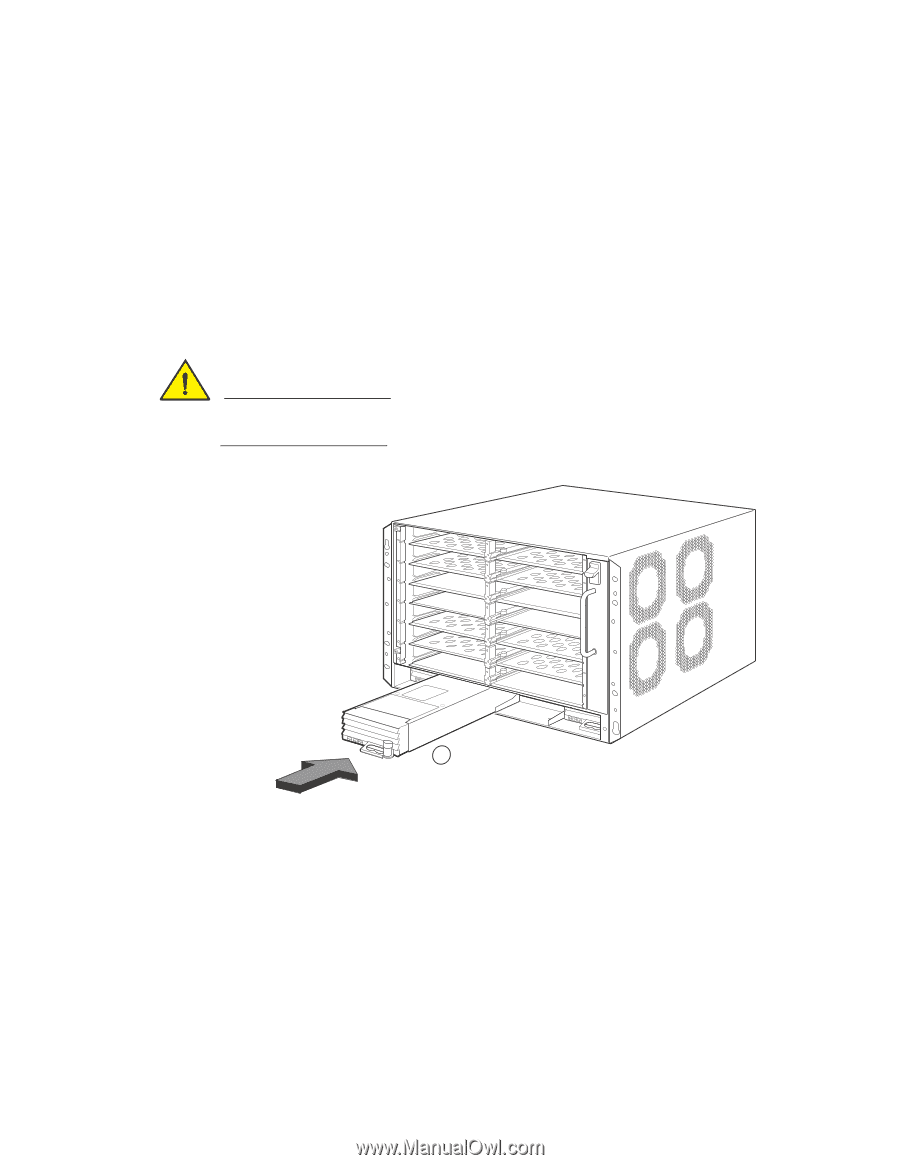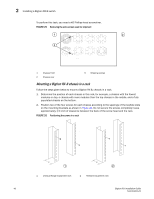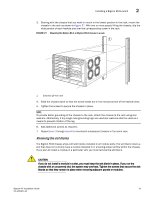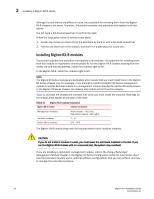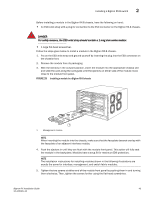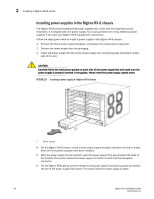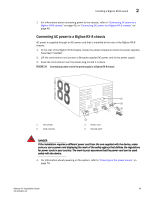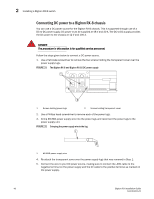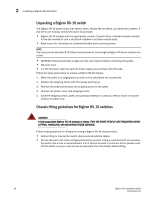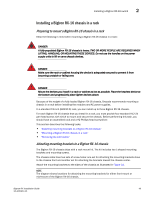Dell PowerConnect B-RX16 Installation Guide - Page 56
Installing power supplies in the BigIron RX-8 chassis,
 |
View all Dell PowerConnect B-RX16 manuals
Add to My Manuals
Save this manual to your list of manuals |
Page 56 highlights
2 Installing a BigIron RX-8 switch Installing power supplies in the BigIron RX-8 chassis The BigIron RX-8 accommodates three power supplies (AC or DC) with one required and two redundant. It is shipped with one power supply. You must purchase one or two additional power supplies if you want your BigIron RX-8 equipped for redundancy. Follow the steps given below to install a power supply in the BigIron RX-8 chassis. 1. Remove the blank power supply faceplate, and expose the empty power supply slot. 2. Remove the power supply from its packaging. 3. Insert the power supply into the empty power supply slot, using the guides provided on either side of the slot. CAUTION Carefully follow the mechanical guides on each side of the power supply slot and make sure the power supply is properly inserted in the guides. Never insert the power supply upside down. FIGURE 29 Installing a power supply in a BigIron RX-8 chassis 1 1 Power supply 4. For the BigIron RX-8 chassis, install a blank power supply faceplate into each slot that is empty after all of the power supplies have been installed. 5. After the power supply is fully inserted, push the power supply front panel toward the back of the chassis. This action causes the power supply connector to latch into the backplane connector. 6. For the BigIron RX-8, gently pull the handle on the power supply front panel upward and toward the top of the power supply front panel. This action locks the power supply in place. 44 BigIron RX Installation Guide 53-1001811-01