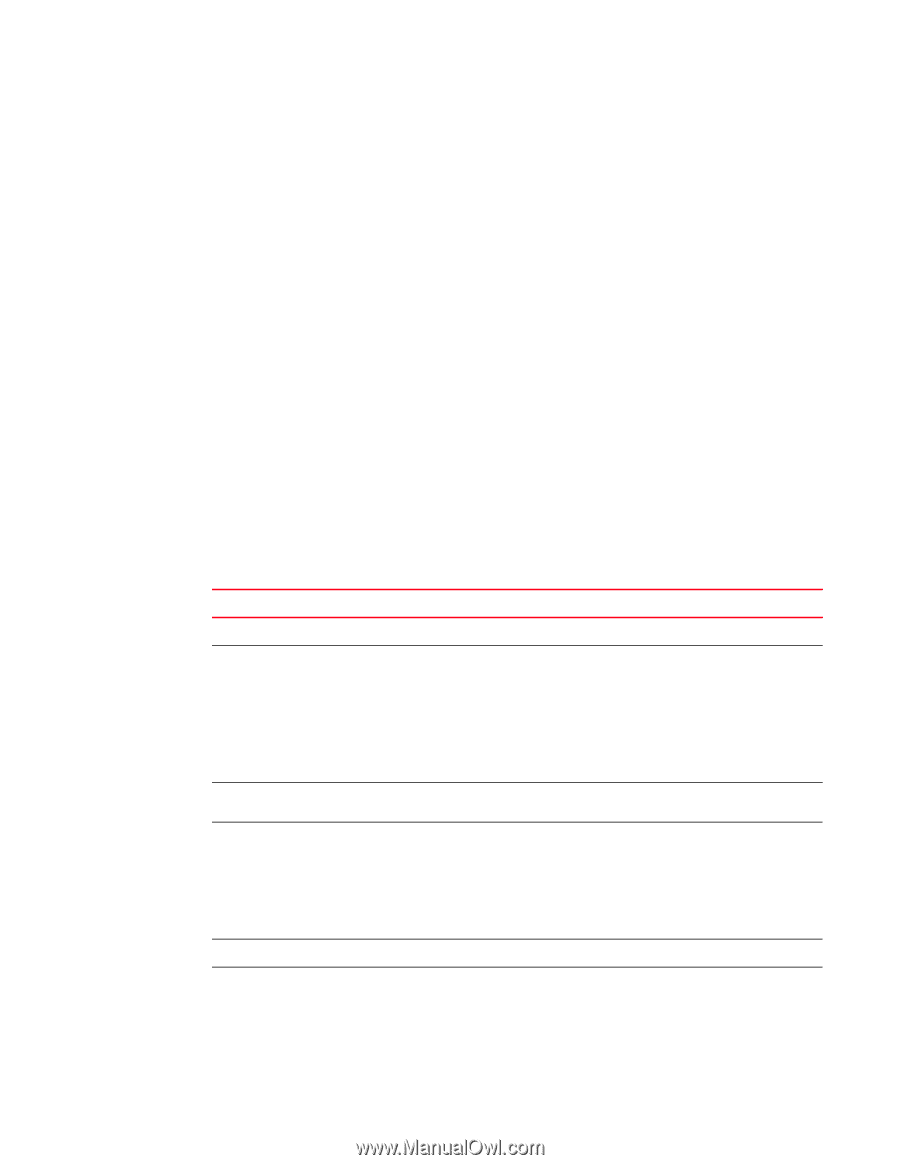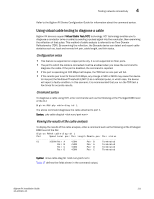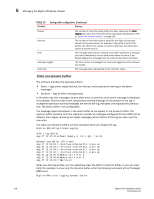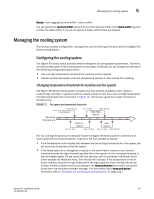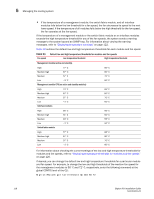Dell PowerConnect B-RX16 Installation Guide - Page 126
Managing the BigIron RX Series chassis, TABLE 18
 |
View all Dell PowerConnect B-RX16 manuals
Add to My Manuals
Save this manual to your list of manuals |
Page 126 highlights
5 Managing the BigIron RX Series chassis To display this information, enter the following command at any level of the CLI: BigIron RX# show chassis *** BigIron RX-4 CHASSIS *** ---POWERS --AC Powers Are Used. Power 1: Installed (OK) Power 2: not present Power 3: not present Slot Power-On Priority: Slot1 (pri=1) Slot2 (pri=1) Slot3 (pri=1) Slot4 (pri=1) --- FANS --Right Fan Tray: Fan 5: Status = OK, Speed = LOW (50%) (RPM 3333) Right Fan Tray: Fan 6: Status = OK, Speed = LOW (50%) (RPM 3409) --- TEMPERATURE READINGS --Active Mgmt Module: 32.500C 54.625C (CPU) SNM1: 27.5C SNM2: 30.5C SNM3: 30.5C LP2 Sensor1: 41.0C Temperature Monitoring Poll Period is 60 seconds --- MISC INFO --Backplane EEPROM MAC Address: 000a.80a0.2000 The display shows the following information: TABLE 18 Chassis status and temperature information This field... Displays... Powers Power BigIron RX-4: 1 - 3 BigIron RX-8: 1 - 4 BigIron RX-16: 1 - 8 BigIron RX-32: 1 - 8 Slot Power-On Priority Slot1 - Slot16 BigIron RX-4: Slot1 - Slot4 BigIron RX-8: Slot1 - Slot8 BigIron RX-16: Slot1 - Slot16 BigIron RX-32: Slot1 - Slot32 Fans Indicates whether an AC power supply is installed in the specified power supply slot and the status of the power supply, which can be one of the following: • Installed (OK) - The power supply is functioning properly and supplying power to the chassis and installed modules. • Failed - The power supply is not functioning and is not supplying power to the chassis and installed modules. • not present - There is no power supply installed in the slot. The configured power-on priority of each interface modules installed in a chassis slot. The priority of each chassis slot as configured by the lp-slot-priority command. The priority can be 1 - 8, where 1 is the lowest priority and 8 is the highest priority. (The default priority is 1.) If the supply of power to the chassis falls below a minimum threshold, the chassis slots with the lowest priority will likely lose power. For information about using the lp-slot-priority command, refer to "Changing priority of chassis slots for interface modules" on page 129. Fan Information about fans in the BigIron RX Series chassis. 114 BigIron RX Installation Guide 53-1001811-01